Manual Import Issues and Errors: Username Issues
Overview
Manual import allows you to import comma-separated (.csv) spreadsheet files of staff and student information into myLexia. This article describes some of the username errors that can occur when uploading an import file, and how to prevent or fix these errors.
For a complete guide to manual import errors and issues, see Troubleshooting manual import errors.
Applies to: Educators and Administrators who have myLexia District Admin access, and some Educators and Administrators who have School Admin access to myLexia.
Does not Apply to: Not all School Admin users have default permissions to run imports. If you do not see the Import button in myLexia, see Manual Import Issues and Errors: Missing Import Button. If you are a School Admin in a district site and you are not able to import staff and students into myLexia, please contact the myLexia District Admin for your district.
Why did I receive a “FIRST NAME, LAST NAME do not match with existing USERNAME” error?
If a username in your import file matches a username in myLexia, the first name and last name in the import file must also match the first name and last name in myLexia. If they do not match, you will receive an import error, and if you download the error report, the error column will say “FIRST NAME, LAST NAME do not match with existing USERNAME.”
What can be modified in a manual import file?
Password, Grade/Year (students), School, Class, Access (staff), and all optional fields (Date of Birth, ELL, Student number, etc.) can all be changed through a manual import.
What can’t be modified in a manual import file?
Username, First Name, Last Name can not be changed through a manual import.
For more information, see Manual Import Error Codes: First Name, Last Name do not match with existing Username
Why did the manual import create a duplicate account for a student or staff member?
Usernames need to be unique in myLexia.com, but first and last names do not need to be unique. Therefore, if you upload a new username for the same staff or student account, you will create a second account.
Because the username does not match an existing username in myLexia.com, the import will create a second account with the name.
The chart below shows username issues that can occur if the contents of the import file do not match the existing account(s) in myLexia.
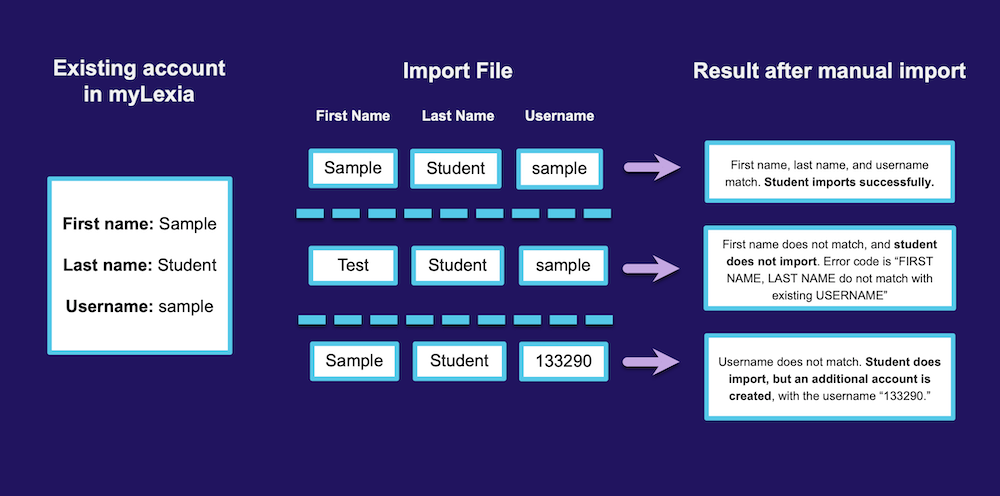 |
How can I prevent username issues before importing?
Make sure that if a student or staff member has an existing account in myLexia, that their first name, last name, and username in your import file match what is in myLexia.com.
Carefully read the Review Details tab before importing. For example, if you have an import file where you expect to modify the grade of 400 students, make sure that the import says it will modify 400 students and not create 400 new student accounts.
Please note that you can edit usernames in myLexia one by one, but you can not bulk-change usernames in myLexia. If you need to change many usernames, for example, if you need to change the username convention for an entire school or district, please contact Lexia Customer Support.
What should I do if I inadvertently created duplicate accounts?
If you inadvertently created a second account for a student or multiple students, you can archive one of the student’s accounts. For more information on archiving student accounts, please see:
Archive, restore, and delete student accounts.
If the Reading Status of one account is “not started”, archive that account. If, however, you discover that the student has logged into both accounts, you and/or the student’s teacher will need to choose which account to keep active (it is not possible to merge two accounts into one). Check the student’s Detailed Skills Report for each account to help determine which account to keep as the active account.




