When Students Can't Log in through Clever
Overview
This article is for administrators who use Clever to manage their student accounts in myLexia. Clever sync issues may occur with student accounts that prevent them from being able to log in through Clever. This article describes some common sync issues and how you can resolve them.
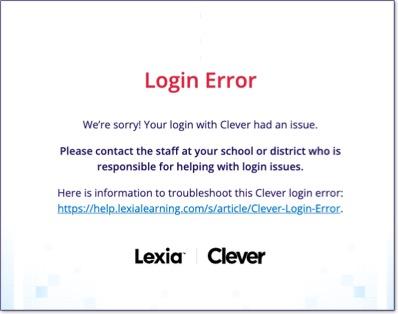
Applies to: Educators, administrators, or tech staff who have myLexia® administrative access, and who also have administrative access to Clever.
Although the information in this article may help you to determine why a student can't log in through Clever, you need administrative access to both myLexia and to Clever to resolve the issues. If you need help troubleshooting a student's Clever sync error, contact your school or district myLexia administrator.
What are some signs that a student account has a Clever sync error or an exception account in myLexia?
Educators may notice some of the following issues for student accounts that have a Clever sync error or that have an exception account in myLexia:
Clever login error: The student receives a login error when they attempt to log in to a Lexia program through Clever: “We’re sorry! Your login with Clever had an issue.”
Archived account in myLexia: The student has an account in myLexia, but it is in the archive. If you restore the student from the archive, they are re-archived with each sync.
Can log in to Lexia, but not through Clever: The student has an account in myLexia, and they are able to log in and use Lexia programs if they directly log in, e.g. at www.lexiacore5.com. However, the student is not able to log in to Lexia programs through Clever.
Account information doesn’t update: Student information such as grade and school does not update in myLexia. If you manage classes through Clever, the student is not added to any Clever-managed classes.
No account in myLexia: The student has no account in myLexia at all.
Student’s progress doesn’t seem to update: The student works in a Lexia program and sees progress in their student dashboard, but their teacher reports that the work is not being recorded in the teacher’s Class Overview.
What are some common causes of Clever sync errors?
Recently-created account: The student was recently created or shared with the myLexia Clever app. If the student account was created or shared after your most recent Clever-myLexia sync, their account will not be included in the next import. Changes and additions to your student information system must first sync from your student information system to Clever, and then from Clever to myLexia. Because of this, if you add or change a student’s account in your student information system, you may not see the student’s account in myLexia until two or three days later.
Not shared with myLexia: The student is not being shared with the myLexia Clever app. Because the myLexia app is used for provisioning accounts in myLexia, students who are not shared with this app will not have accounts in myLexia, and thus will not be able to log in to any Lexia program. See Clever Sync Troubleshooting: Student not Shared with the myLexia App.
Missing or invalid information: The student’s account in Clever is missing required information, or contains invalid information. For example, if you chose “Student ID” for your student username convention, and the “Student ID” field for the student’s account is blank, their account won’t be created because the username is invalid. See Clever Sync Troubleshooting: Student Username or Password Issue.
Exception account: The student has an exception account in myLexia that uses the same username as their Clever account. The Clever sync is unable to create an account because the ID sent from Clever doesn’t match the ID of the existing username in myLexia. See Clever Sync Troubleshooting: Student Exception Accounts.
Incorrect REF ID: The student’s myLexia account has a RefID that does not match their Clever account. The Clever sync is unable to create an account because the ID sent from Clever doesn’t match the ID of the existing username in myLexia. See Clever sync Troubleshooting: Student Accounts with Incorrect REF IDs.
Multiple accounts: The student has more than one account in myLexia: For example, the student has a Clever account that syncs properly, but they have a second account (with a different username) that is an exception account. If the student logs in to their exception account instead of their Clever-managed account, it can cause confusion, as the teacher will not see this account in a Clever-managed class. See Clever Sync Errors: Student Exception Accounts.
What should I look for when I’m troubleshooting student sync errors?
If you are investigating a student who can’t log in to a Lexia program through Clever, start by gathering this information:
Is the student shared with the myLexia app in Clever?
In your Clever dashboard, make sure the student is being shared with the myLexia app. See Clever Sharing Rule Issue: Student not Shared with the myLexia App.
Are any required fields empty or invalid in the student’s Clever account?
Find the student in Clever and select Details. Check to see if any of the required myLexia fields are empty or contain invalid characters. For example, If your student username convention in myLexia is “Student Number”, make sure that the student_ number field is populated in Clever. If your student username convention is “Provided Username”, make sure that the student’s credentials.district_username field is populated in Clever.
See Clever Sync Troubleshooting: Student Username or Password Issue.
Does the student have an exception account, or multiple accounts in myLexia?
If the student is shared with the myLexia app in Clever, and their ID and required fields appear correct, check to see if the student has an exception account in myLexia that is causing an import issue.
Is there an error recorded for this student in your user-summary log?
Check your logs so that you can see if an error is preventing the Clever sync from creating the account.
Does the student’s account in myLexia have the correct RefID?
Do you have a number of students with Clever sync errors? See How can I proactively fix student Clever sync errors?




