Duplicate Student Account Error in myLexia
Overview
This article explains why the "Duplicate Username" error occurs, and what to do if you see this error message when trying to create a student account.
Applies to: Educators and administrators who have Teacher, School Admin, or District Admin access to myLexia®.
Why did I get a “Duplicate Username” error message?
Student usernames need to be unique in a school or district myLexia site. If you receive a Duplicate Username error when creating a new student account, it is because there is another student account with that username in your myLexia site.
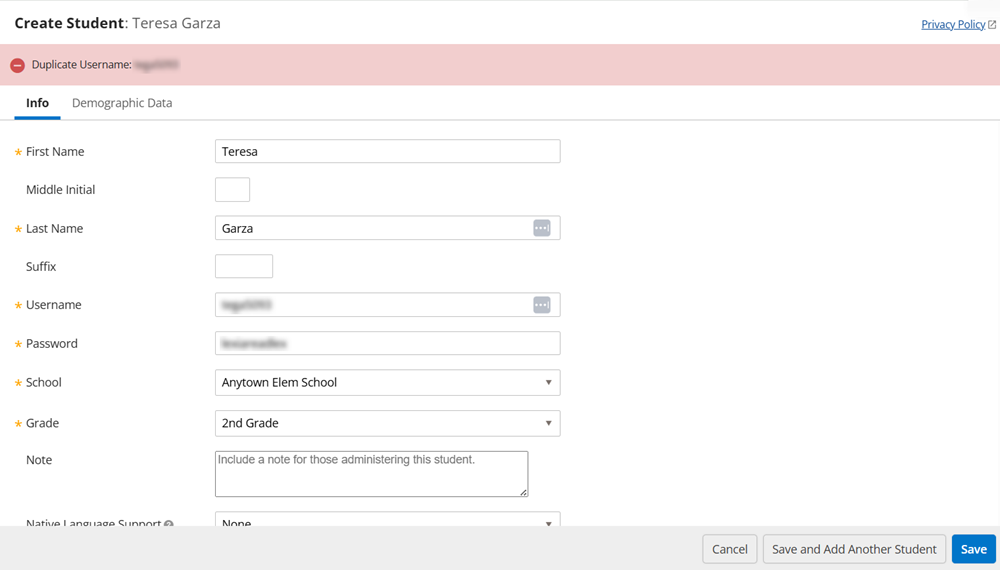
Avoid duplicate usernames! Choose a consistent student username convention that uses unique identifiers rather than a combination of first and last names or initials.
Search myLexia for the duplicate username
If you receive the “Duplicate Username” error message, you’ll want to find out the source of the duplicate username. Typically, the duplicate is caused by one of these situations:
The student already has an account
Another student has an account with the same username
Depending on your myLexia role and permissions, you may only be able to see students in your assigned class or assigned school, so you may need to contact a myLexia School or District Administrator for assistance with this step.
To search for a student account:
In myLexia, select Manage.
Select Students.
Use the search boxes under the Student Name or Username columns to search for the student.
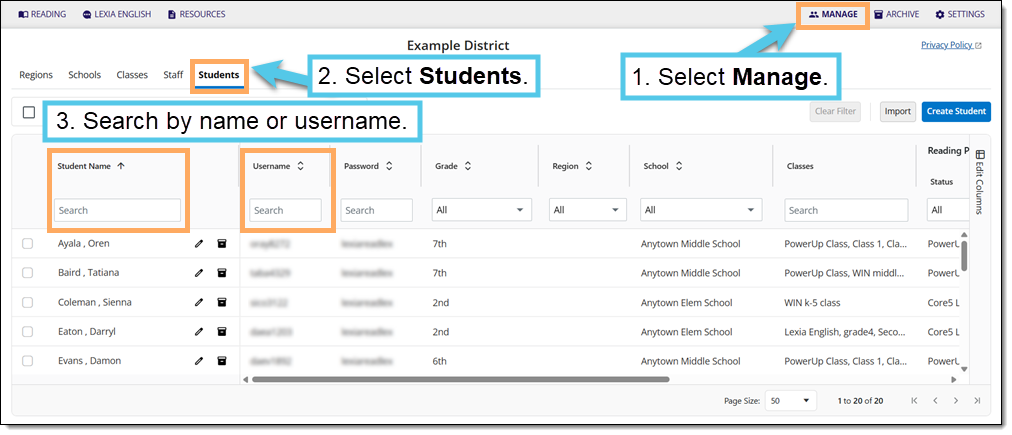
Next steps
Your next steps will depend on your role in myLexia and the reason for the duplicate error message. Consult the table below, and review the following explanations for more details for each role.
If the account already exists for the same student at your school | ||
Teacher | School Admin | District Admin |
If an account already exists for the same student at another school in your district (e.g. student transferred schools) | ||
Teacher Ask a District Admin to move student to your school | School Admin Ask a District Admin to move student to your school | District Admin |
If the username you chose is the same as an existing username for a different student in your school or district | ||
Teacher Create an account with a different username | School Admin Create an account with a different username | District Admin Create an account with a different username |
Teachers
If you have Teacher permissions in myLexia, you are not able to see student accounts on the Manage page unless the student is assigned to a class that you are also assigned to.
However, you can add a student to your class if they already have an account at your school. See For Teachers: What to check before creating new student accounts to learn how to do this.
When choosing students to add to your class, you will see their first and last names, but not their username.
If you know the student transferred from another school where they used Lexia, ask a myLexia district admin to move the student account to your school.
School admins
If you have School Admin permissions in myLexia, you can see accounts for students who are assigned to the same school as you are in myLexia. You can help resolve issues with duplicate usernames by searching your school for the duplicate.
If the search confirms that the username is already in use by another student in your school, create a student account with a different username.
If you can’t find the same username in your school, and the student transferred from another school in the district where they used Lexia, ask a district administrator to move the student account to your school.
If you can’t find the same username in your school, and the student hasn’t transferred from another school in the district, create a student account with a different username.
District admins
If you have District Admin permissions in myLexia, you can see all student accounts in the district, and can help resolve issues with duplicate usernames by searching the district for the duplicate.
If the search confirms that the username is for the same student, but in a different school, move the student account from one school to another.
If the search confirms that the username is already in use by another student in the same school or district, create a student account with a different username.




