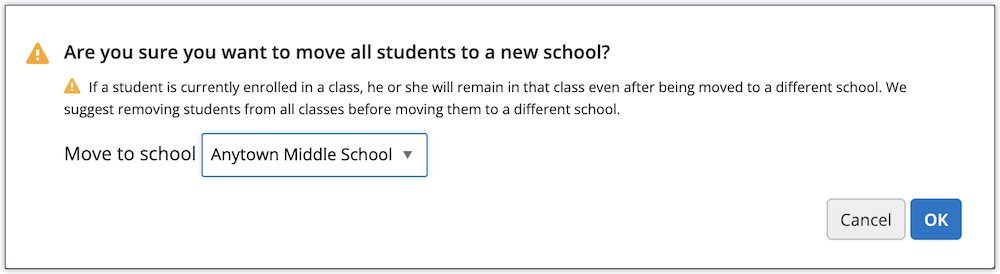How do I move students to another school?
Overview
If you have District Admin access to myLexia, you can move students between schools within your district, as long as both schools are part of the same myLexia site. You can move individual students or a group of students.
Please note that some schools and districts automatically sync information in myLexia with their Student Information System (SIS), which may affect what information you can edit in myLexia. If your school or district automates accounts, see How does Automated Rostering Affect Students, Staff, and/or Classes?
Avoid duplicate accounts! Check to make sure someone hasn’t created an account for the student at their new school. Search by the student’s name to make sure that they don’t have a new account with a different username. You may need to coordinate with their new school or teacher to choose which account to use.
Applies to: Educators and administrators who have District Admin access to myLexia®.
Does not apply to: Educators or administrators who have School Admin, Teacher, or Read-Only accounts in myLexia.
If you have a School Admin, Teacher, or Read-only account, and you need help having a student account moved to your school, check with one of your district's myLexia administrators.
How do I move a student account to another school in myLexia?
Move individual student accounts from Manage > Students.
Moving students does not remove them from any classes they were assigned to at their previous school. It’s a good idea to remove students from class rosters before moving them to a new school.
In myLexia, go to Manage > Students.
Use the search field in the upper left to find a student by name or username.
Check the box to the left of the student’s name to select the student.
Select Move.
Select a new school from the drop-down menu and select OK to confirm the move.
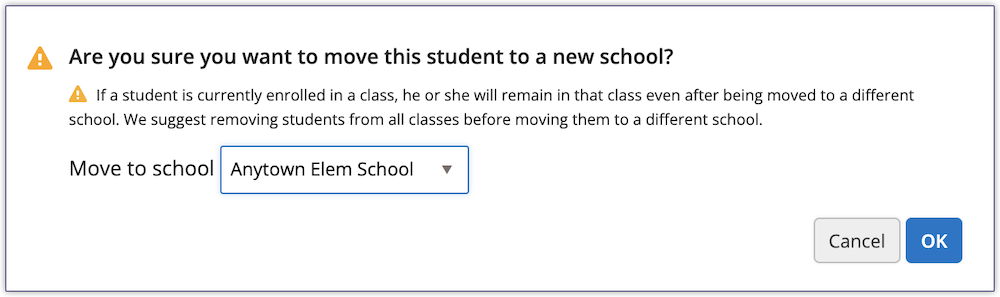
How do I move multiple student accounts to another school in myLexia?
Move multiple student accounts from Manage > Students.
In myLexia, go to Manage > Students
Select the students you want to move to a new school. All of the selected students should have the same destination school.
Use the filters at the top of each column to filter students by category—such as grade, class, or school.
Once you have selected students, select Move.
Select a new school from the drop-down menu and select OK to confirm the move.