For Teachers: What to check before creating new student accounts
Overview
Duplicate student accounts can cause confusion for students! This article has some suggestions about what teachers can check before creating a new student account in myLexia.
If you are new to Lexia, or if it is the beginning of a new school year, check with your myLexia administrator to see if they plan to create student accounts and/or classes at the school or district level. Coordinating with your administrator can help avoid issues with student accounts.
Applies to: Educators who have Teacher-level access in myLexia®.
Does not apply to: Educators and administrators who have Read-Only access in myLexia®, and some educators in myLexia sites that use an automated rostering method.
Find out if your school or district automates student accounts
Some schools and districts use automated tools to sync the classes and students in myLexia with their Student Information System (SIS). Teachers in these schools and districts are not able to create new student accounts in myLexia. See Why Can’t I Change a Student’s Information? for more information on what it looks like in myLexia if your school or district uses an automated sync.
If you are not sure whether your school or district uses automated tools for rostering, check with your myLexia administrator.
Check to see if the student already has an account in your assigned school
Before you create a new account, check to see if the student already has an account in your assigned school. If you have teacher-level access in myLexia, you can only see student accounts under Manage if the students are in one of your assigned classes. If a student is not assigned to any of your classes, you will not see them listed under Manage > Students even if they have an existing account.
If you try to create a new student account and get a “Duplicate Username” error message, it’s possible that there is already an account for that student. If the student is in your assigned school, you should be able to add their existing account to your class.
If you have Teacher access to myLexia and a student has an account at a different school in your district, you won’t be able to see their account or add them to your class. Work with your school or district myLexia admin so that they can help.
How do I see if a student already has an account at my school?
You can check to see if a student already has an account by attempting to add them to your class.
Select Reading to see your Class Overview. If you have more than one class, you can switch classes by selecting My other classes under the name of the current class.
Hover over the Manage drop-down menu and select Add Students.
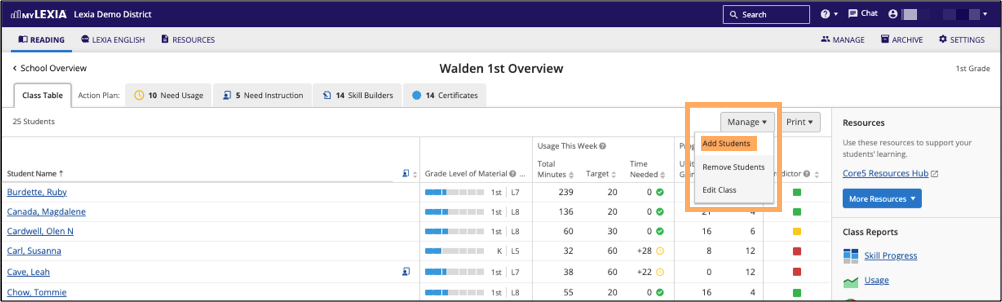
In the Select Students window, scroll through the list of students or use the Name search box to search for your student.
If you don’t see the student at first, it’s possible that their myLexia grade assignment doesn't match the grade level of your class. To search for students in all grades, change the Grade drop-down menu to All and then use the Name search box to search for the student. Once you have added the student to your class, you can change their grade. See How do I Change a Student's Name, Username, Password, Grade, or School.
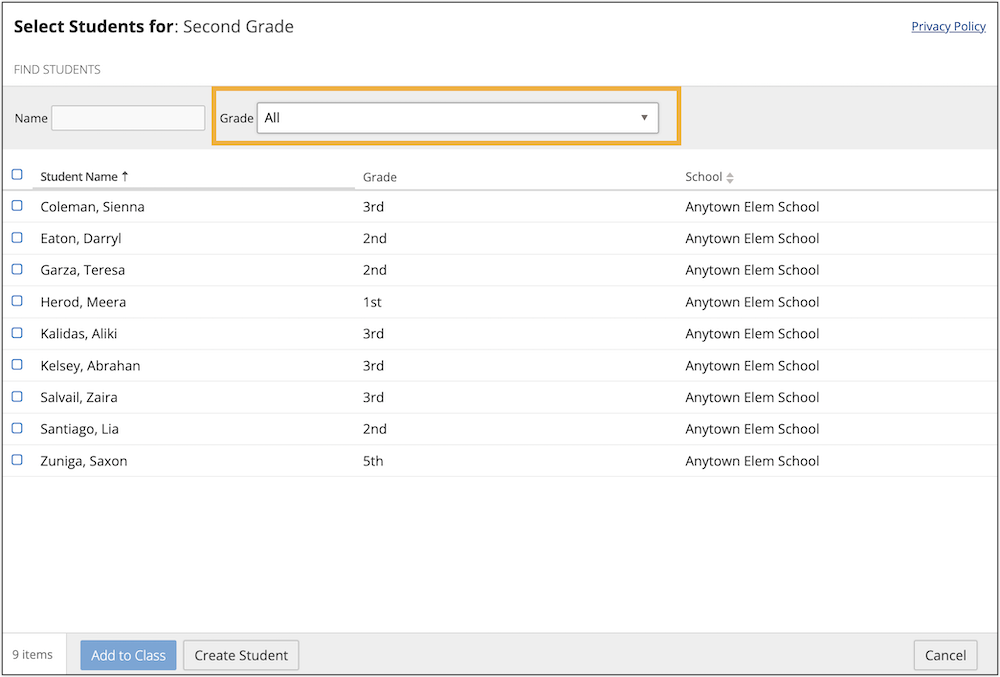
If you find the student in the list, select their name, and select Add to Class at the bottom of the page.




