How to create a student account and add student to a class
Overview
This article explains how teachers can create student accounts and add those students to their classes in myLexia.
Applies to: Educators who have Teacher-level access in myLexia®.
Does not apply to: Educators and administrators who have Read-Only access in myLexia®, and some educators in myLexia sites that use an automated rostering method.
Before you create a new student account
If you are new to Lexia, or if it is the beginning of a new school year, check with your myLexia administrator to see if they plan to create student accounts and/or classes at the school or district level. Coordinating with your administrator can help avoid issues with student accounts.
For more details—including how to check for existing student accounts—see For Teachers: What to check before creating new student accounts.
How do I create a new student account?
If a student does not have an existing account, you can create an account for them and add them to your class.
From the Class Overview, hover over the Manage drop-down menu, and select Add Students.
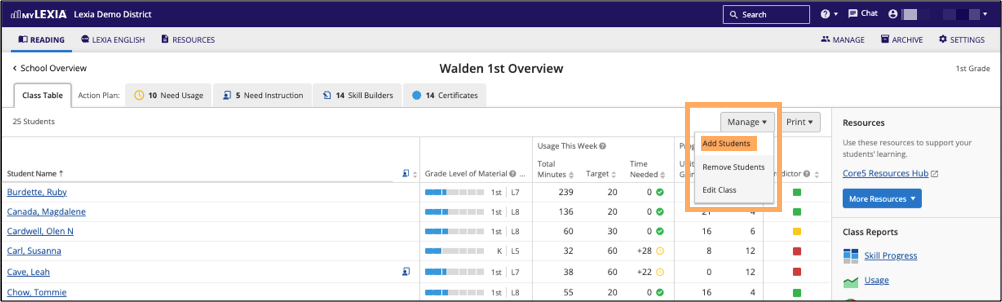
In the Select Students window, select Create Student.
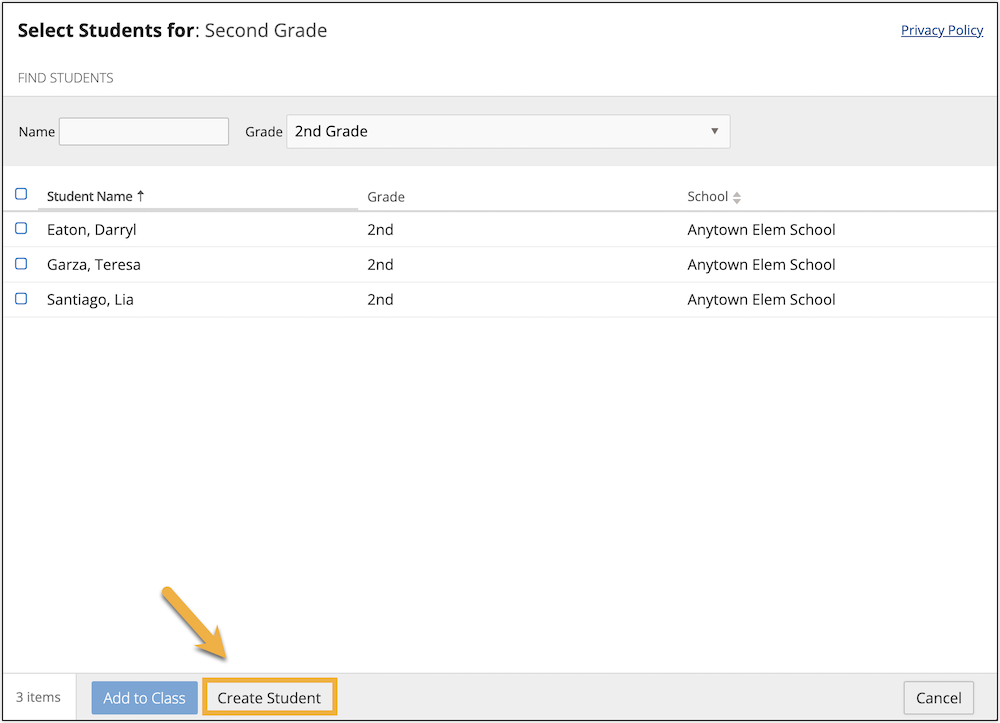
Fill out the student information.
Usernames are not case sensitive and may only contain letters, numbers, underscores, periods, apostrophes, and dashes. Usernames must be unique across your school district.
Passwords must be at least four characters. Passwords are case-sensitive, so you may want to avoid mixed-case passwords for young students.
(Optional) At the top of the window, you may select Demographic Data to add more information about the student, or Program to specify a reading program assignment or direction language.
Select Save.
The student account will be created and added to the class.
Troubleshooting
I can't see the Manage drop-down menu on my Class Overview
There are a couple of reasons why you might not see the Manage drop-down menu on your class overview:
You might have read-only access.
Some schools and districts use automated tools to sync classes and students in myLexia with their Student Information System (SIS). Teachers in these schools and districts cannot create new students, and you will not see a Manage menu.
For more information, see Why Can’t I Change a Student’s Information?
If you do not see the option to add students to your class, contact your school or district myLexia administrator if you are missing any students from your roster.
I can't see the Create Student button in the Select Students window
Some schools and districts do not allow teachers to create new students. In that case, you will not see the Create Student button. If your school or district restricts student account creation, and a student is missing from your class roster, contact your school or district myLexia administrator.




