Teacher Preparation: Core5
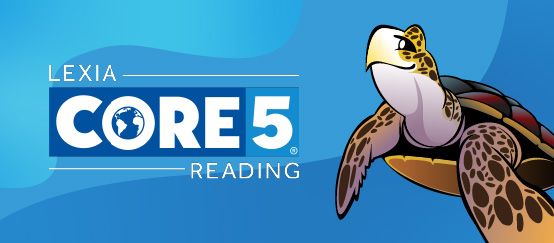
Before your students use Lexia® Core5® Reading for the first time, make sure you're prepared. Follow these steps to help make the first day a success.
Applies to: Educators who help students log in to Lexia® Core5® Reading.
Does each student in your class have an account to use Core5?
Not sure if your school or district uses automated tools for rostering? Check with your school or district myLexia administrator.
Check myLexia to make sure that all students in your class have accounts.
If a student does not have an account, ask your school or district’s myLexia administrator if you should create an account, or if the school or district plans to create student accounts.
Are students ready for their first login?
Direct logins: If your students will log directly in to Core5, print a class roster and/or login cards.
Portal logins: If your students will log in through a portal (such as Clever), make sure that students have their portal login information.
Teacher email address: Have a teacher email address ready - students may be prompted for a teacher email address the first time they use Core5.
For logins on a web browser - consider using your school or district’s custom link if typing a long email address is difficult for young students, or if you prefer not to give out staff email addresses to students.
If students will use Core5 at home, share the Core5 Home Use Letter (English) with families or caregivers. This letter is available in additional languages in the Core5 Resources Hub.
Do any of your students need language support?
To learn more about language support for English Language Learners, see How do I Enable Language Support in Core5?.
Please note that Core5 content will be in English and that language support is not available during Auto Placement.
Ready for a deeper dive? Check out these educator resources and learn how to find many other resources on the Core5 Resources Hub.
Learn how to access the Core5 Resources Hub! See Where can I find Core5 Resources?




