Not Enrolled Message (Core5 or PowerUp)
Overview
Students sometimes see a “Not Enrolled” error when they try to log in to Core5 or PowerUp.
Students can be assigned to either Core5 or to PowerUp in myLexia, but not to both reading programs at the same time. If they are assigned to one reading program, they can't log in to the other.
If a student sees an error that says they are “not enrolled” in a Lexia reading program, it means that even though they have an account in myLexia, they are trying to log in to the reading program that they are not enrolled in.
Applies to: Educators and administrators who have Teacher, School Admin, or District Admin access to myLexia®.
Student tried to log in to Core5 but is enrolled in PowerUp. | Student tried to log in to PowerUp, but is enrolled in Core5. |
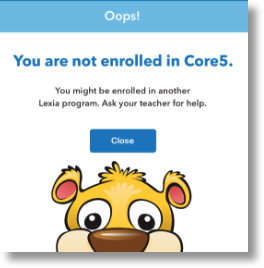 | 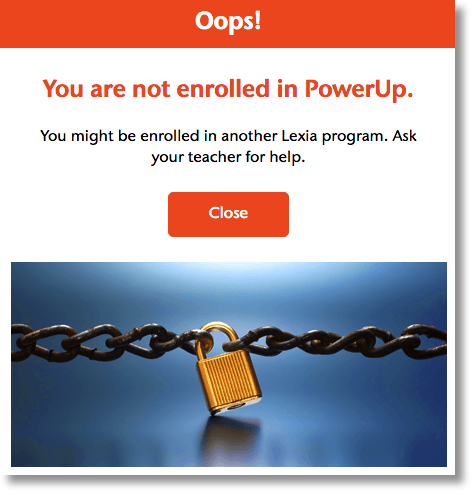 |
What should I do if a student gets a “Not Enrolled” error?
If a student gets a “Not Enrolled” error, start by finding out:
What Lexia program is the student trying to log in to?
What program is the student assigned to in myLexia?
What Lexia program should the student be assigned to in myLexia?
How do I know whether a student is assigned to Core5 or PowerUp?
On the Manage > Students page, check the Reading Program Information section.
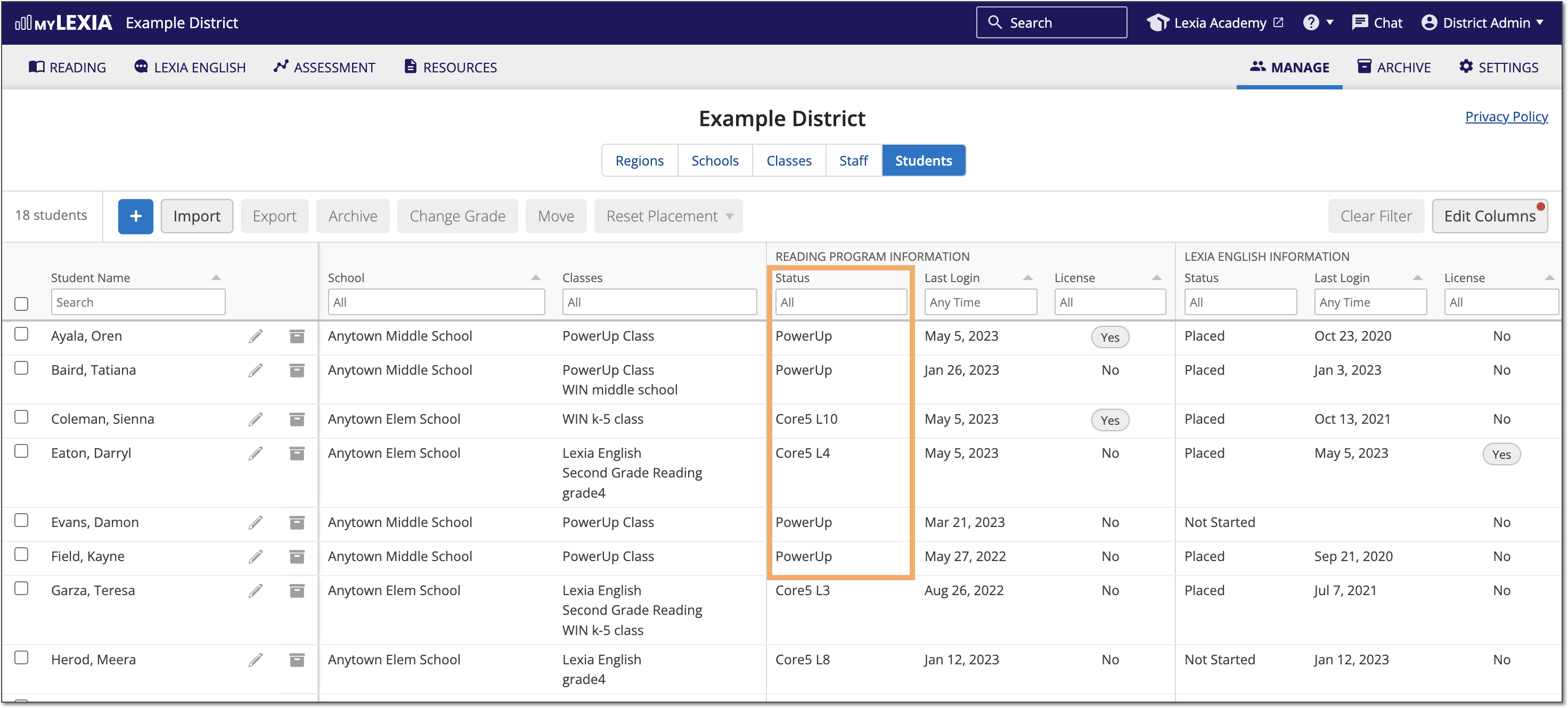
The Status column will display either Core5 or PowerUp if the student is currently enrolled in either program and has started work in the program.
The Status column will display Not Started if students have a new or reset account. Students in the Not Started category will be assigned to either Core5 or PowerUp depending on their grade level and the Highest Grade Automatically Assigned to Core5 setting in myLexia. You can view which program the student is assigned to by selecting the pencil icon to open the Edit Student window, and then selecting the Reading Program tab.
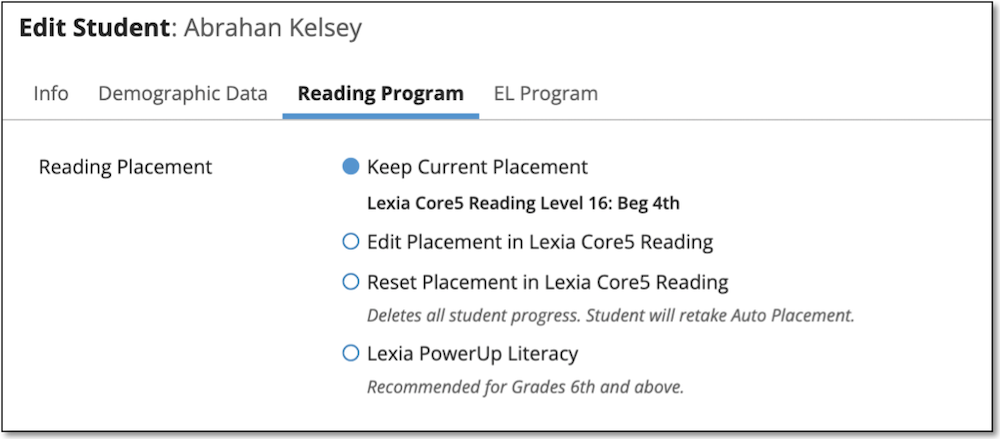
How do I know what reading program the student should be assigned to?
Each student is different. If you are not the student’s classroom teacher, you may want to check in with their teacher to see which program they feel is appropriate for this particular student. However, you can use this information as a starting point:
Students in grades PK-5 are typically assigned to Core5.
Students in grades 6 and up are typically assigned to PowerUp.
Students who previously used Core5 are not automatically switched to PowerUp, even if you change their myLexia grade assignment to sixth grade. If a student is currently assigned to Core5, and you would like them to use PowerUp, you will need to reset their placement in order to assign them to PowerUp.
Now that I know what Lexia program the student should be assigned to, how do I help them log in?
If the student is assigned to the correct reading program in myLexia but is trying to log in to the other program, have them log in to the correct program.
If the student sees the “You are not enrolled in Core5” message, have them log in to PowerUp. See How do students log in to PowerUp?
If the student sees the “You are not enrolled in PowerUp” message, have them log in to Core5. See How do students log in to Core5?
If the student is assigned to the incorrect program in myLexia, change the student’s program assignment in myLexia.
If the student is assigned to Core5 but should be using PowerUp, assign them to PowerUp. See Assign Core5 Student to PowerUp
If the student is assigned to PowerUp but should be using Core5, assign them to Core5. See Assign PowerUp Student to Core5
Once you have assigned the student to the correct reading program, have them log in to that reading program.
