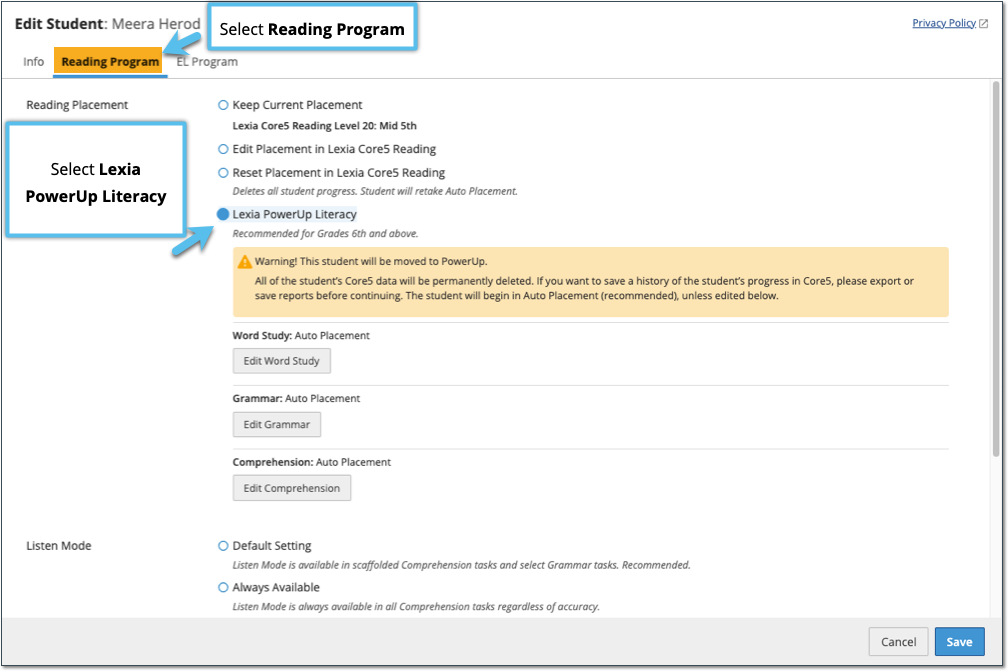How do I Assign a Core5 Student to PowerUp?
Overview
This article describes how to change a student’s program assignment from Lexia® Core5® Reading to Lexia® PowerUp Literacy®
PowerUp is recommended for grades 6 and up.
Applies to: Educators and administrators who have Teacher, School Admin, or District Admin access to myLexia®.
Instructions
Changing a student from Core5 to PowerUp will delete all of their Core5 data. Export any necessary reports before changing student program assignments.
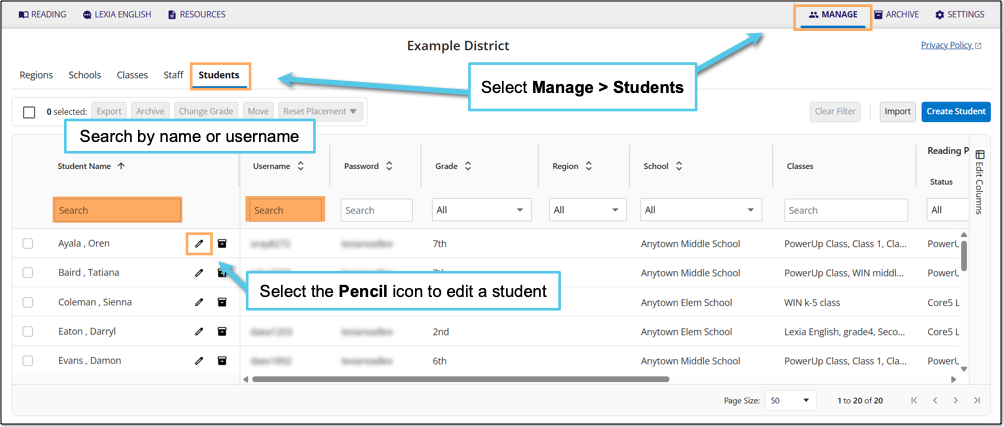
In myLexia, select Manage.
Select Students.
Search for the student, using the search box for Student Name or Username.
Select the pencil icon to the right of the student's name.
In the Edit Student window, select Reading Program.
Select Lexia PowerUp Literacy.
Select Save. The student will be assigned to PowerUp and will start in Auto Placement on their next login.