Delete Classes in myLexia
Overview
At the end of a school year, or if classes are no longer needed, administrators can delete classes in bulk in myLexia. Teachers can delete any classes they are assigned to.
If you would prefer to reuse a class’s name, staff, and grade/year, you can clear the class rosters instead of deleting the class.
Applies to: Educators and administrators who have Teacher, School Admin, or District Admin access to myLexia®.
Does not apply to: Educators and administrators who have Read-Only access in myLexia®, and some educators in myLexia sites that use an automated rostering method.
How do I delete classes in myLexia?
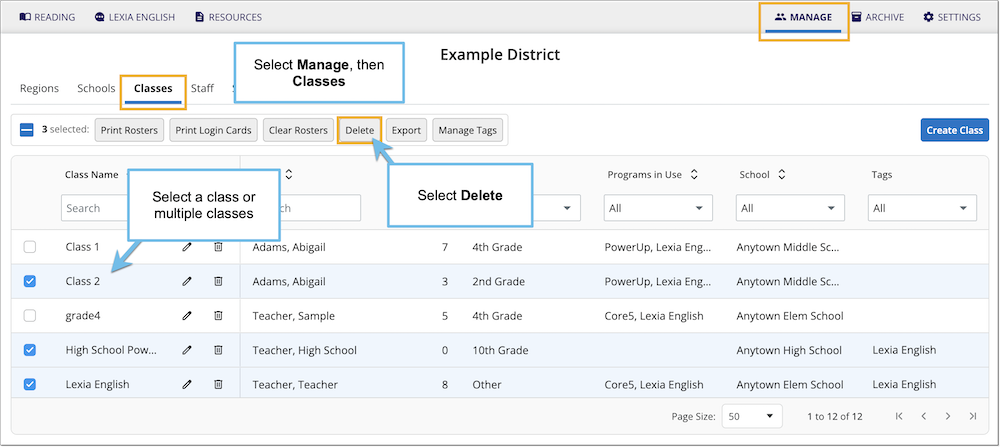
Select Manage, and then Classes .
Select the classes that you want to delete. To select all classes, select the square above the classes list. The number of selected classes displays next to the square.
Select the Delete button.
To find classes that have no students, select the “Students” column header to sort by the number of students. This will bring classes with no students to the top of the list so that you can select them.
To find classes that have no staff assigned to them, select the “Staff” column to sort by staff names, and look for “none assigned.”
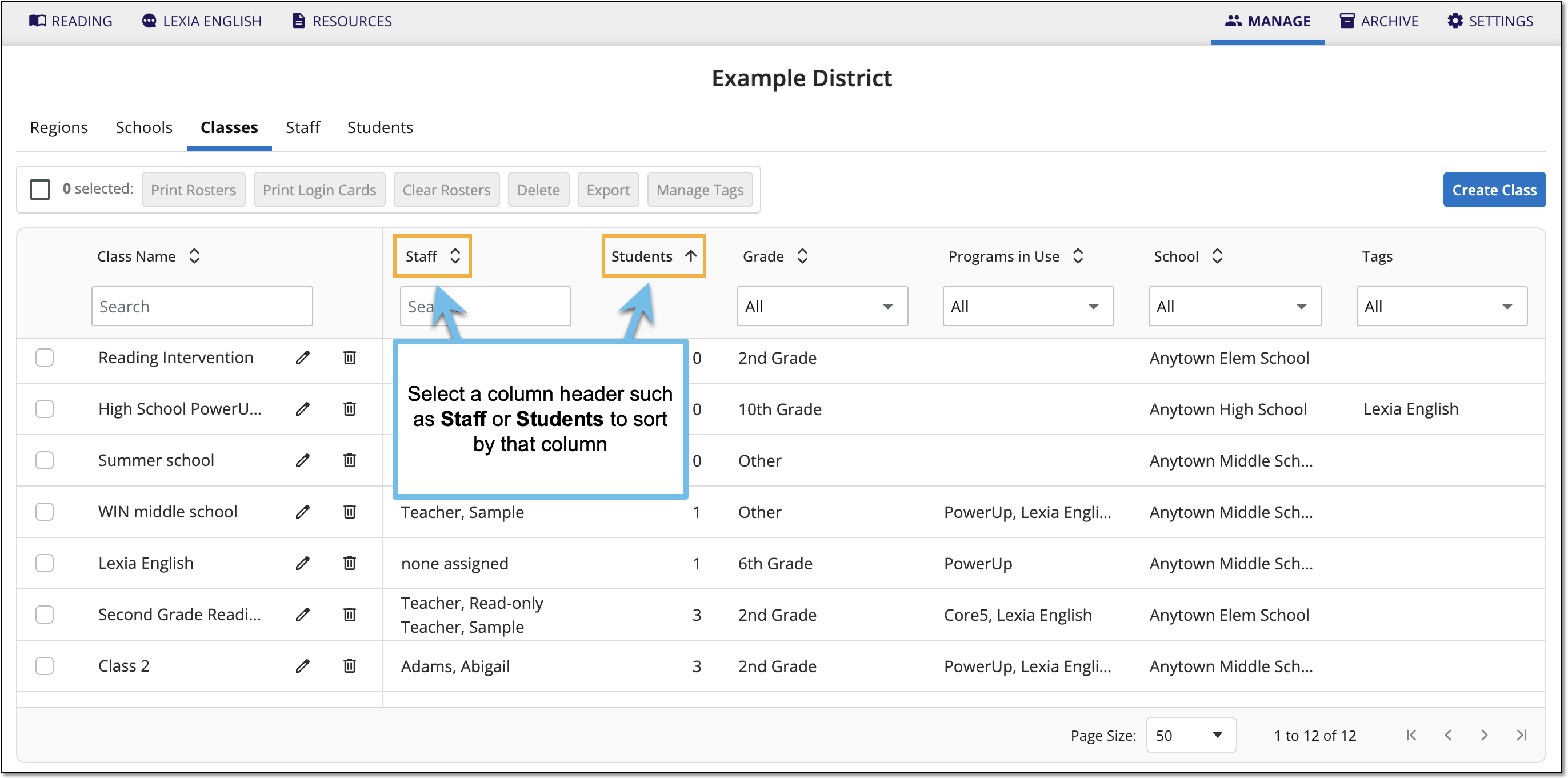
Does deleting a class delete staff or student accounts?
No! Deleting a class only deletes the class. It does not delete the accounts of students or staff assigned to the class, or affect student progress.
I deleted a class by mistake! Is there a way to get it back?
You can’t restore a deleted class, however, you can re-create the class. Please see:
I Deleted my Class by Mistake!
For Teachers: How do I Create a Class?
Why can’t I see the Delete Class option?
You may have Read-Only access to myLexia—If you have Read-Only access in myLexia, work with one of your myLexia school or district administrators to delete classes.
Automated Class Rostering
Some schools and districts use automated tools to sync the classes and students in myLexia with their Student Information System (SIS). If you automate rostering classes in myLexia, you should not need to delete classes in myLexia if those classes sync with your SIS. If you have exception classes in addition to your synced classes, and you would like to delete those classes, you will still need to manually delete them in myLexia.
If you are not sure whether your school or district uses automated tools for rostering classes, check with your myLexia administrator.




