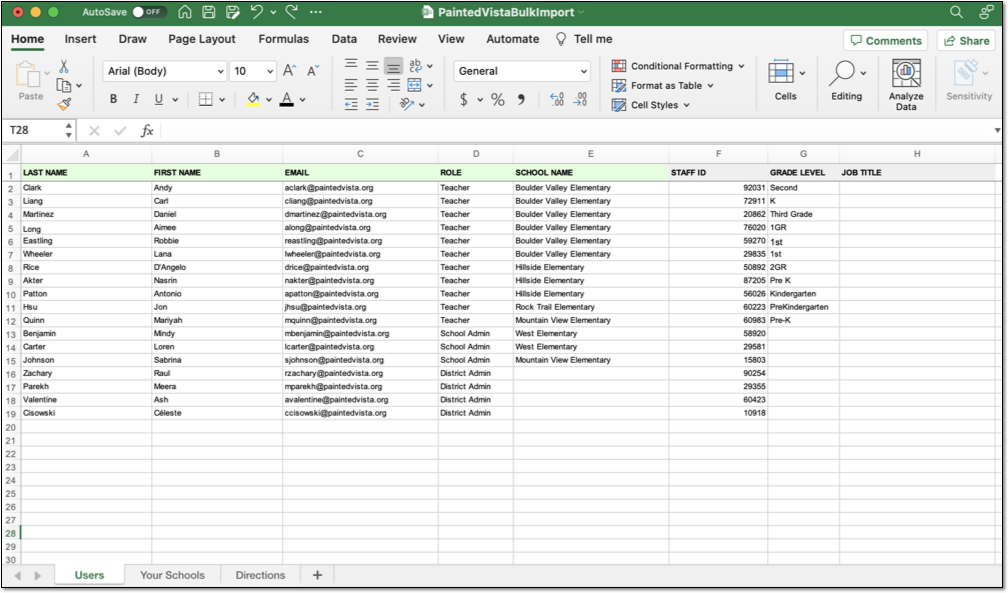Aspire Bulk Import Error Examples
Overview
Course managers with Owner or License Manager permissions can roster participants in Lexia Aspire® Professional Learning using the Bulk Import Tool.
This article shows an example template that contains import errors, and explains how to resolve them.
For more information on the template and resolving errors, see:
Applies to: Course managers who have Owner or License Manager permissions for Lexia Aspire® Professional Learning.
Does not apply to: Course managers who have Cohort Manager or View Only permissions or educators who are participants of Lexia Aspire® Professional Learning.
Bulk Import error examples
This completed template contains 14 errors, which are explained in the list below. All errors would need to be corrected in order for those rows to import.
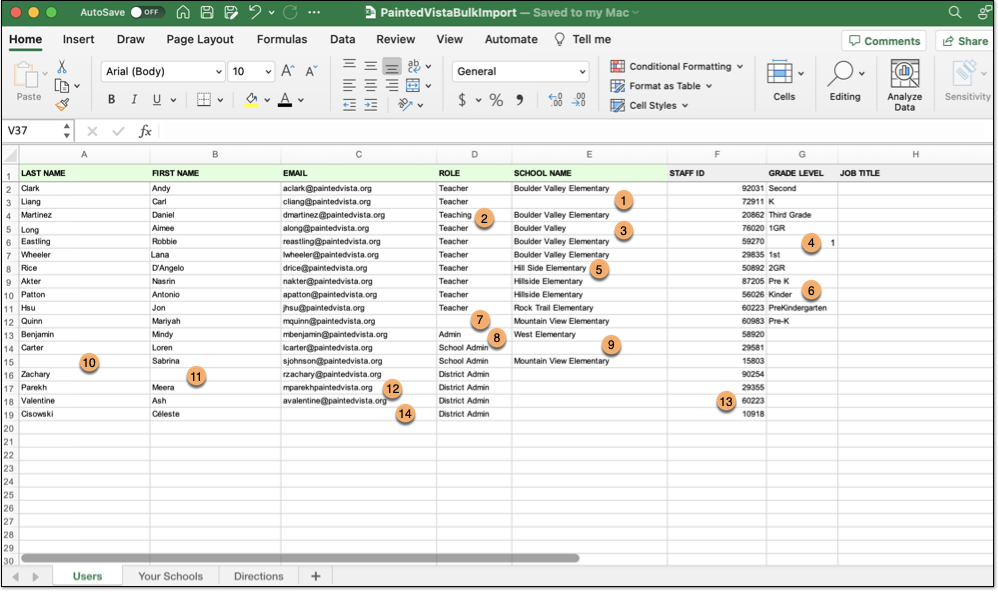
Empty field found - SCHOOLNAME: A row with the role Teacher must have an assigned school.
Invalid Role:Teaching must be entered as Teacher.
Invalid School Name:Boulder Valley must be entered as Boulder Valley Elementary, as indicated by the Your Schools tab on the template. Inputting the school name without "Elementary" means it will not be imported.
Grade Level is not properly formed:1 should be entered as either 1st, First, 1st Grade, First Grade, or 1GR.
Invalid School Name:Hill Side Elementary must be entered as Hillside Elementary, as indicated by the Your Schools tab on the template. The extra space separating "Hillside" into two words means it will not be imported.
Grade Level is not properly formed:Kinder should be entered as either K or Kindergarten.
Empty field found - ROLE: All rows must have a role, either Teacher, School Admin, or District Admin.
Invalid Role:Admin must be specified as either School Admin or District Admin.
Empty field found - SCHOOLNAME: A row with the role School Admin must have an assigned school.
Empty field found - LASTNAME: All rows must have a Last Name.
Empty field found - FIRSTNAME: All rows must have a First Name.
Email address is not properly formed: The @ is missing from the email address, making it invalid.
Duplicate Staff: The Staff ID listed is the same as another row. If entered, each Staff ID must be unique to your district.
Empty field found - EMAIL: All rows must have an Email.
Once you have fixed the errors, you can start a new bulk import in the Aspire platform. If all errors have been resolved, all participants will be rostered successfully.