LETRS: Login and Access
Overview
This article describes how to log in to LETRS.
For more information about accessing your account, see:
Applies to: Educators and course managers who have accounts in Lexia® LETRS®, Lexia® LETRS® for Early Childhood Educators, and/or Lexia® LETRS® for Administrators.
How do I log in to the LETRS learning platform?
If your school or district does not use single sign-on:
Go to letrs.com.
Enter your username and password and select Log In.
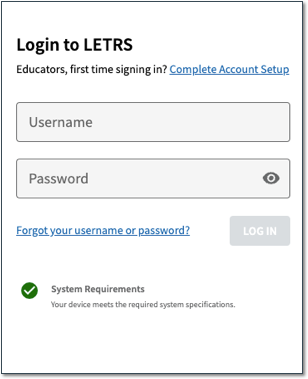
If your school or district uses single sign-on (SSO):
Log into your single sign-on portal with the SSO credentials provided by your school or district.
Select the LETRS tile in your portal to launch LETRS.




