How do I log in to myLexia?
Overview
This article describes how you can log in to myLexia®, Lexia’s administrative and reporting website for educators to use with Lexia student programs (Lexia® Core5® Reading, Lexia® English Language Development™, and Lexia® PowerUp Literacy™).
Applies to: Educators and administrators who have Teacher, School Admin, or District Admin access to myLexia®.
If your school or district uses single sign-on, you can use your single sign-on credentials at www.myLexia.com, or access myLexia through your district’s login portal. If you need help with your single sign-on login credentials or receive an error when you try to log in with single sign-on, contact your school or district administrator. If you are not sure whether your school or district uses single sign-on, check with your administrator.
What is my username and password?
Username: Your username is typically your school email address.
Password: If you don’t know your password, you can reset it. Select Forgot Password at the login screen to reset your password via a secure link that will be emailed to you. Make sure to enter a valid myLexia username as the email address in the Forgot Password window.
Your school or district’s Lexia administrator is responsible for creating staff accounts. Because Lexia support is not able to disclose username and password information, you'll need to work with your school or district Lexia admin to resolve username or password issues.
For more password help, see How do I reset or change my password to myLexia?
How do I log in to myLexia?
Launch a web browser.
myLexia (the educator website) system requirements
Chrome 131 or higher
Edge 131 or higher
Firefox 133 or higher
Safari 18.2 or higher
Safari on iPadOS 18.2 or higher
Go to www.mylexia.com (bookmark this page for easy access in the future).
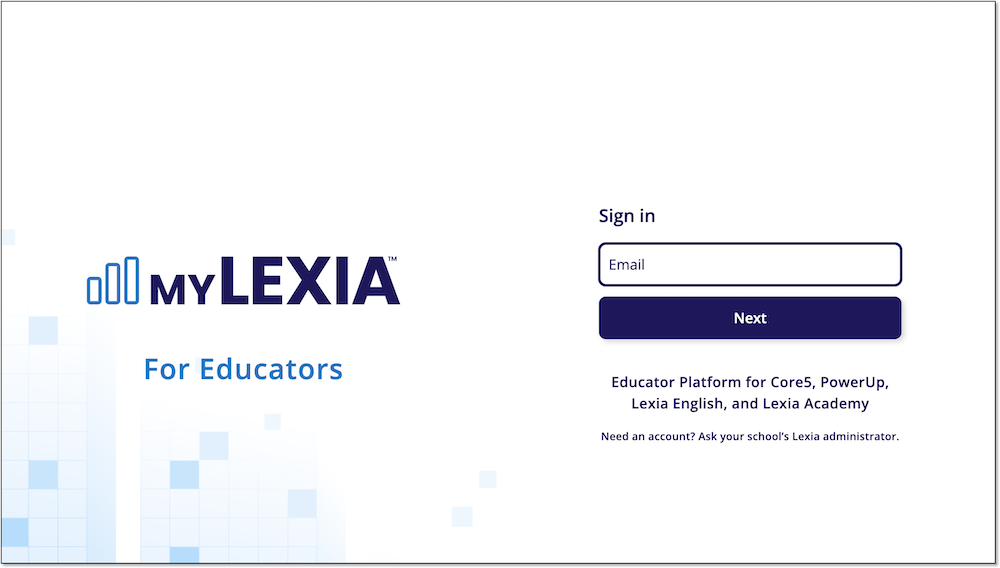
Enter your email address and select Next.
On the next screen, enter your password.
Select Sign In.
Troubleshooting
myLexia password issues
If you're having trouble resetting your password, see Didn't Receive myLexia Password Reset Email.
What happened to the myLexia app for IOS?
On July 12, 2025, the myLexia app for iPad and iPhone was discontinued. You can still access myLexia from a browser! Refer to the following article for more information: Retirement of the myLexia App for iPhone® and iPad® in July 2025.




