How to view PowerUp certificates and mark them as delivered
Overview
Lexia® PowerUp Literacy® students receive level certificates when they complete a level in PowerUp.
This article explains how to view which students have available certificates, and how to mark PowerUp certificates as delivered in myLexia.
Applies to: Educators who have Teacher-level access in myLexia®.
How do I know which students have a certificate that is ready for me to deliver?
Class Overview
Recent certificates for all students are on your Class Overview. Select the Certificates tab on your class Action Plan to see all certificates earned in the past three weeks that have not been marked as delivered.
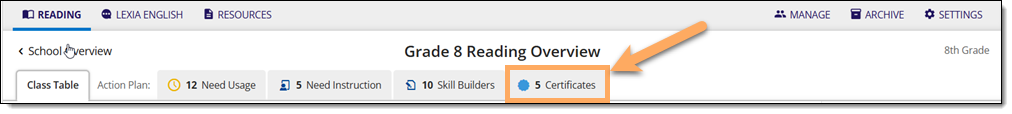
Student Overview
Recent certificates for individual students are on the Student Overview. Certificates are in the Action Plan section of each Student Overview page.
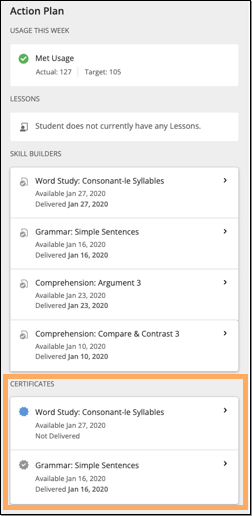
How do I print certificates and mark them as delivered?
Teachers
Please note that when you mark certificates as delivered, they will disappear from the Certificates tab on your class overview. However, you can still view previous certificates or mark them as undelivered via the All Certificates page. See the section I marked a certificate as delivered by mistake! for more information.
On your Class Overview, select the Certificates tab of the Action Plan.
Select the certificate(s) you want to print or mark as delivered. You can select the box at the top of the list next to Student Name to select all certificates in the list.
Select View and Mark as Delivered.
The certificates will display in a pop-up window. Select the print button to print them.
If you do not see the certificate(s) you wanted to mark as delivered in the list, select All Certificates. You should see all certificates earned by your students this school year. You can select any certificates from this list and select View and Mark as Delivered.
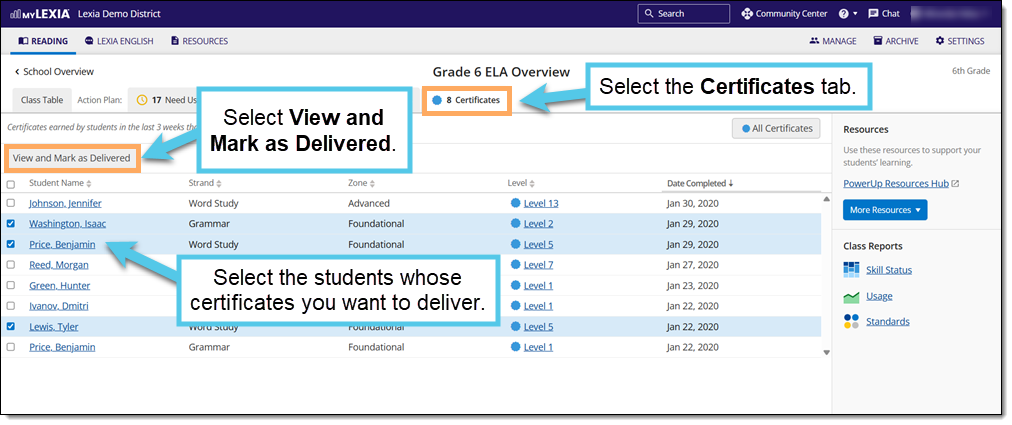
I marked a certificate as delivered by mistake! Can I mark it as undelivered?
Yes, you can mark a certificate as Not Delivered.
For instructions, see How to mark PowerUp certificates as not delivered
For more information about PowerUp certificates, see PowerUp Certificates FAQ.




