How to mark PowerUp certificates as not delivered
Overview
Lexia® PowerUp Literacy® students receive level certificates when they complete a level in PowerUp.
This article explains how to mark PowerUp certificates as Not Delivered in myLexia.
Applies to: Educators who have Teacher-level access in myLexia®.
How do I mark a certificate as not delivered?
Teachers
On your Class Overview, select the Certificates tab of the Action Plan, then select All Certificates.
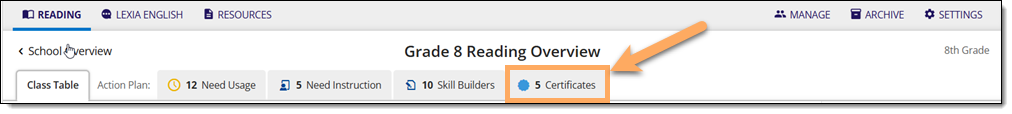
On the class Certificates page, select Delivered from the Status dropdown menu to filter for delivered certificates.
Select the certificate(s) you want to mark as undelivered, and select Mark as Not Delivered.
For help marking PowerUp certificates as delivered, see How to view PowerUp certificates and mark them as delivered.
If you have other questions about PowerUp certificates, see PowerUp Certificates FAQ.




