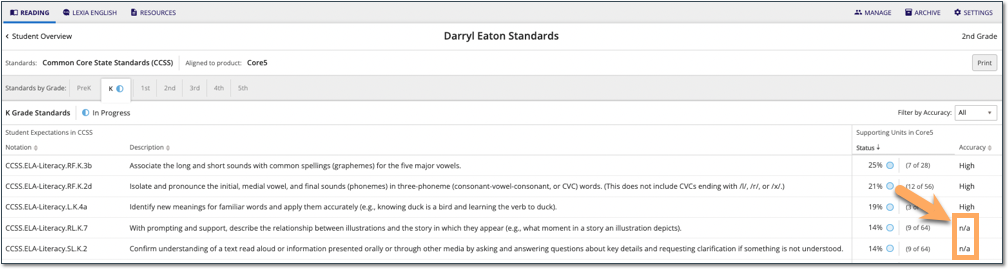Content Controls: myLexia Reporting Impact
Overview
The Content Controls site setting allows a myLexia® District Administrator to disable Lexia® Core5® Reading program units for all students in the account.
When units are disabled with Content Controls, it affects student reports in myLexia. This article describes some of the ways Content Controls affect reporting in myLexia.
For more information on the Content Controls feature, see myLexia Settings: Content Controls.
Applies to: Educators whose students use Core5, and whose school or district has disabled one or more units using the myLexia Content Controls feature.
How does disabled content affect the Student Skills Report?
In the Student Skills Report, the Accuracy categories (High, Medium, Low) are determined by comparing the student’s total attempts to a representative sample of peers in the grade level appropriate for the skill/material.
The Rate categories (Fast, Average, Slow) are determined by comparing the student’s time on task in the Standard Step to a representative sample of peers in the grade level appropriate for the skill/material.
In activities where a unit has been disabled with Content Controls, Rate and Accuracy will be n/a.
Example
The following screenshot shows a Student Skills Report where Unit 1 of the Prefix Change Rules activity and Unit 2 of the Passage Comprehension 5 activity are both disabled with Content Controls:
Prefix Change Rules: Even though the student is in Unit 2, they have zero Total Attempts, because they skipped Unit 1.
Prefix Change Rules: The student has n/a Accuracy and Rate.
Passage Comprehension 5: The student has n/a Accuracy and Rate.
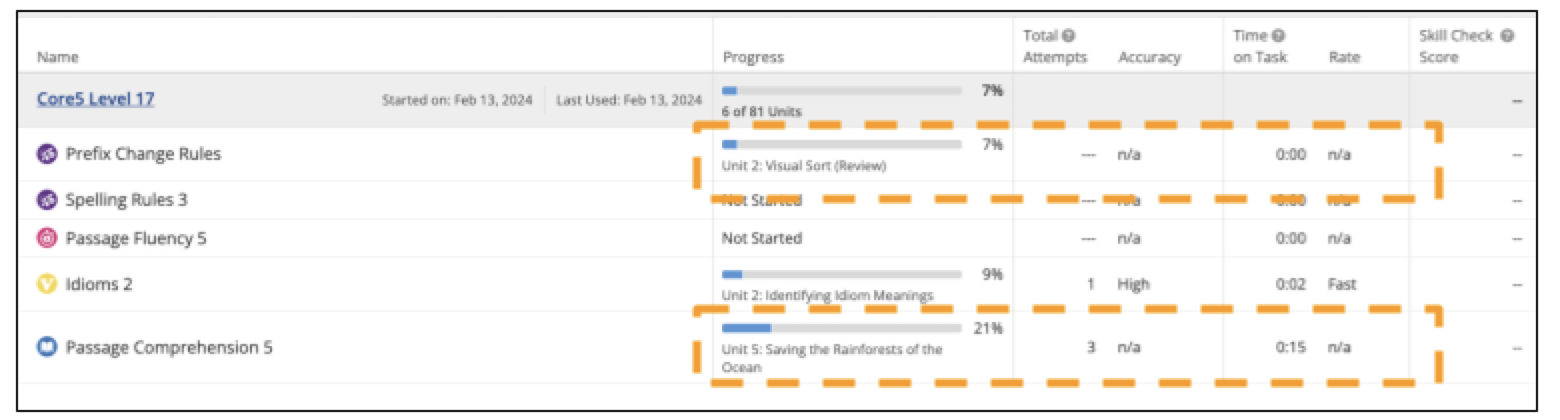
How does disabled content affect the Student Detailed Skills Report?
If a student has progressed past a disabled unit, there will be no row in the Detailed Skills Report for the skipped unit.
Example
The following screenshot shows a Student Detailed Skills Report where Unit 8 of the Sequencing 1 activity is disabled with Content Controls. The student skips Unit 8 and there is no row for it in the Detailed Skills Report.

How does disabled content affect student Performance Predictors?
If a student skips one or more units because the units were disabled with Content Controls, the Performance Predictor formula will credit students with having completed the unit. Skipping a unit that was disabled with Content Controls is not likely to change the student’s risk category or Prescription of Intensity.
If you are familiar with manually changing a student’s placement in Core5, you may know that a student’s Performance Predictor is unavailable for 1-2 months after the manual placement.
Skipping a unit that was disabled with Content Controls does not have the same effect. The student will still have a Performance Predictor after they progress past units that are disabled with Content Controls.
How does disabled content affect the Standards Report?
In a student's Standards Report, Accuracy will be n/a in activities where a unit is disabled with Content Controls.