Learn More About: Unit Goals in PowerUp
Overview
In Lexia® PowerUp Literacy®, unit goals are weekly goals in the online program to encourage student progress and provide educators with an additional way to monitor their students’ learning.
Each strand has its own weekly unit goal:
-
Grammar: 3 units
-
Word Study: 6 units
-
Comprehension: 8 units
Students are able to see their goal progress on their student dashboard, and educators can track unit goal progress in myLexia.
This article answers some frequently asked questions about unit goals in PowerUp.
Applies to: Educators and administrators whose students use Lexia® PowerUp Literacy®
Where can students see their unit goal progress?
Students can view their unit goals on their PowerUp student dashboard. On the tile for each strand, students will see a unit goal meter showing how many units they have completed in that strand so far this week.
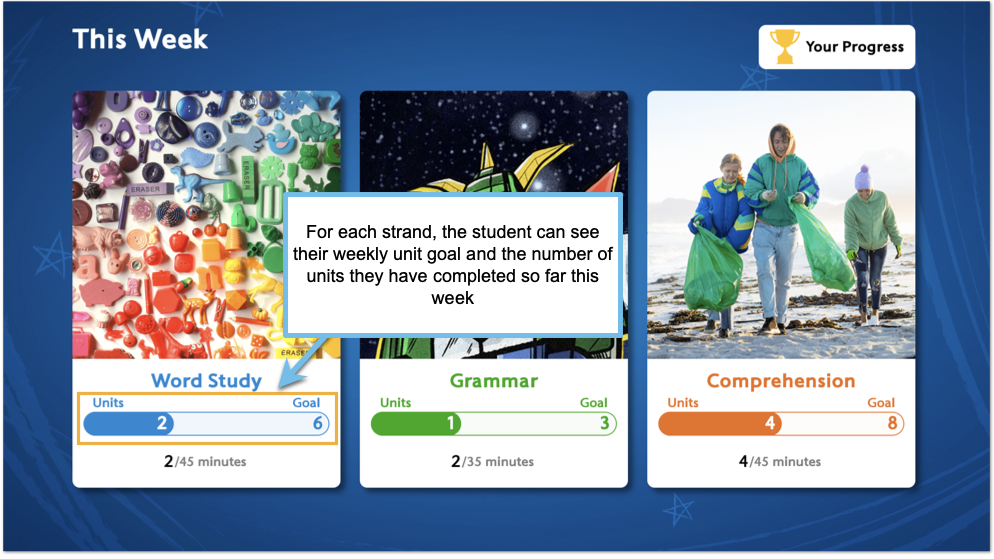
Where can educators view their students’ unit goals data?
Educators can view unit goal information in the Class Usage report in myLexia:
-
In myLexia, select the Reading tab. If you have Teacher access in myLexia, you will see your Class Overview. If you have Administrator access, select a class to view the Class Overview.
If you have multiple classes, select the class name at the top of the overview to choose another class to view.
-
Under Class Reports, select Usage.
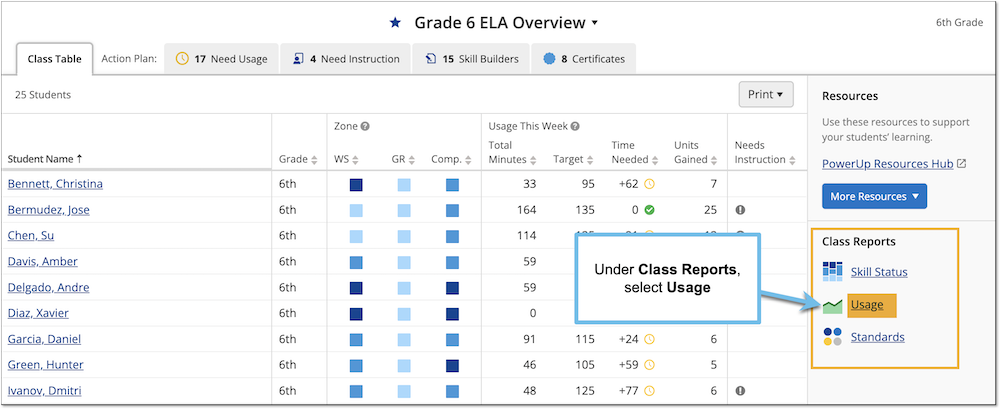
-
Next to View, select Usage Details.
-
Next to Time Period, select either This Week or Last Week.
-
The Units / Target column for each strand shows the student's completed units for the week compared to their units goal.
What does the color coding in the Units / Target column mean?
-
Green: The student has met or exceeded their unit goal for the strand this week.
-
Orange: The student has logged in and spent time in the strand this week, but has not completed any units in the strand.
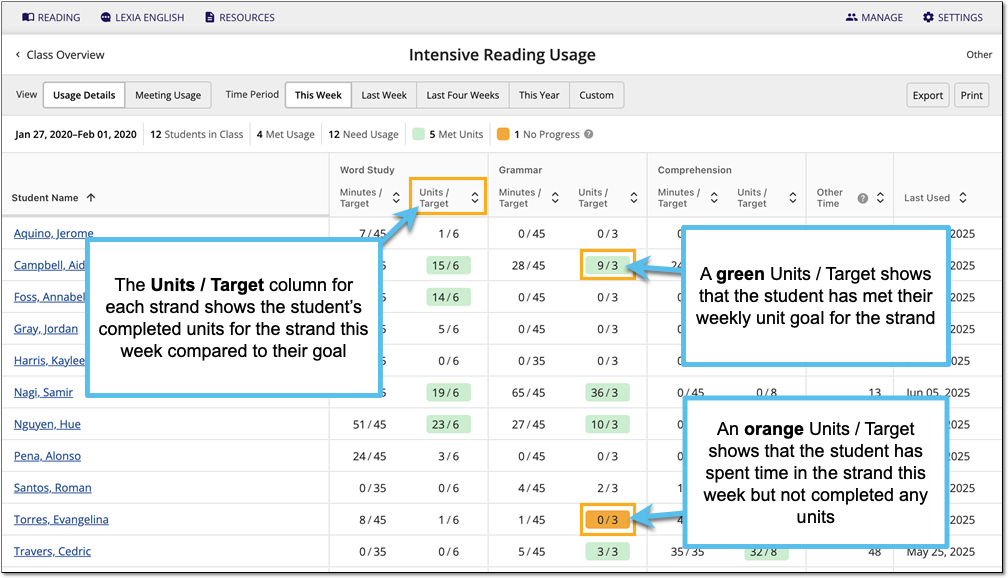
What do students see when they meet or exceed a unit goal?
When students meet a unit goal, the tile for that strand on their student dashboard will show a lightning bolt animation in the meter. The meter will then be completely filled in, and the “Goal” text changes to “Goal Met.” A check mark appears after the text.

The strand is still available for students to access if their weekly time goal hasn't been met. If the student continues to complete units in the strand, the number continues to increase.
What happens if a weekly time goal is met in a strand but not a unit goal?
When a student meets their time goal for a strand—even if they have not reached their unit goal—the strand will lock for the remainder of the week.
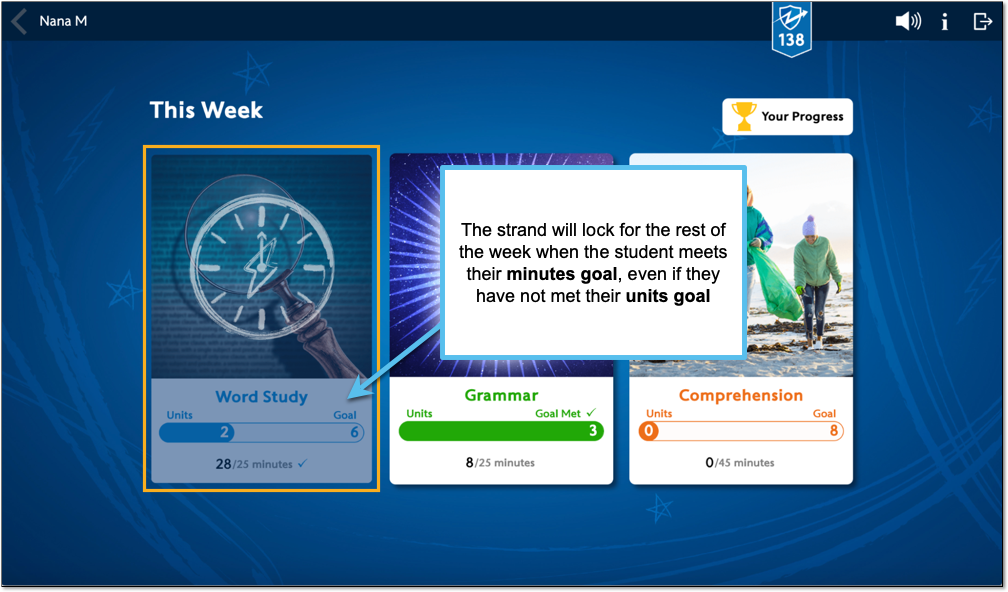
-
If a student is meeting their time goal but not their unit goal for a strand, they may benefit from a Lexia Lesson to help them progress past areas of the program where they are getting stuck. See PowerUp Lexia Lessons FAQ.
-
If educators are concerned about students being locked out of strands before they can meet their weekly unit goals, they have the option to turn off Automatic Strand Management. For instructions, see How do I turn off Automatic Strand Management for PowerUp students?
Can unit goals be turned off?
No, unit goals cannot be turned off.
Can unit goals be customized?
No, unit goals cannot be customized.
PowerUp unit goals are designed to encourage student progress while being attainable for varying profiles of learners, but actual student progress goals may differ based on where they placed into the program, their overall annual progress goals, and individual student needs.
Educators may use the PowerUp Student Goal Setting Worksheet to develop more personalized goals for their students.
