PowerUp Auto Placement FAQs
Overview
Auto Placement, taken when students first log in to PowerUp, determines where each student is placed in each strand and ensures that learning is personalized for each student. This article answers some frequently asked questions about PowerUp Auto Placement.
Applies to: Educators and administrators who have Teacher or Admin access to myLexia®
What do I need to know about PowerUp Auto Placement?
Students can complete the three-part PowerUp Auto Placement in approximately 30 minutes.
When students log in to PowerUp for the first time, they will begin Auto Placement, a series of activities that place them at the appropriate instructional level in each of the three literacy strands: Word Study, Grammar, and Comprehension.
Be sure students have headphones!
Help students understand they should take the placement seriously, so they will be placed in the best area of the program for them.
Be sure to monitor students during the placement activities.
Do students have to take Auto Placement in one sitting?
Students can complete Auto Placement over one or more classes. Keep the following in mind when planning:
Students can complete the Comprehension placement activity over multiple sittings. If students log out in the middle of the Comprehension placement activity, their progress is saved. The next time they log in, they will start this activity from where they left off.
Students need to complete each of the Word Study and Grammar placement activities in one sitting. Since these two activities are short, student progress is not saved until the activity is completed. If students log out in the middle of either of these placement activities, they will need to start from the beginning of that activity the next time they log in.
How long does Auto Placement take?
The total time to complete all three parts of Auto Placement (Word Study, Grammar, and Comprehension) is about 30 minutes.
Comprehension
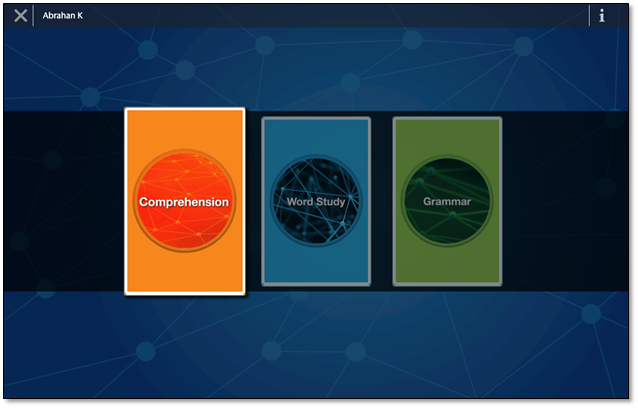
Time for each student will vary, as the measurement tasks are adaptive.
Comprehension placement consists of one, two, or three passages of increasing complexity. Students are placed when they demonstrate difficulty in accurately responding to the comprehension questions from the passage.
Time to complete: 10-20 minutes.
Students can complete this activity over multiple sessions.
Word Study
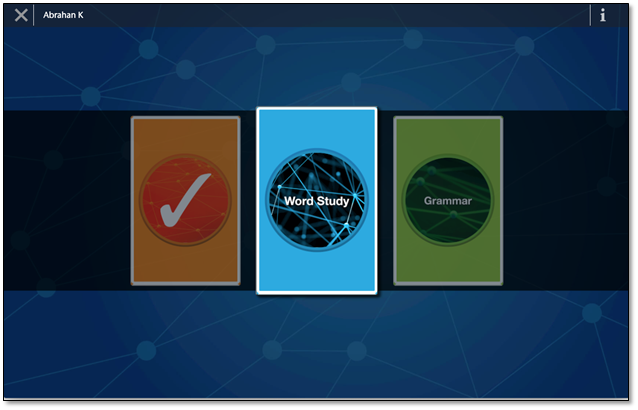
The Word Study placement activity consists of two sets of questions: reading and spelling of nonwords.
Time to complete: 5-10 minutes
Students must complete this activity in a single session.
If a student logs out before completing this activity, they will start the activity again the next time they log in to PowerUp.
Grammar
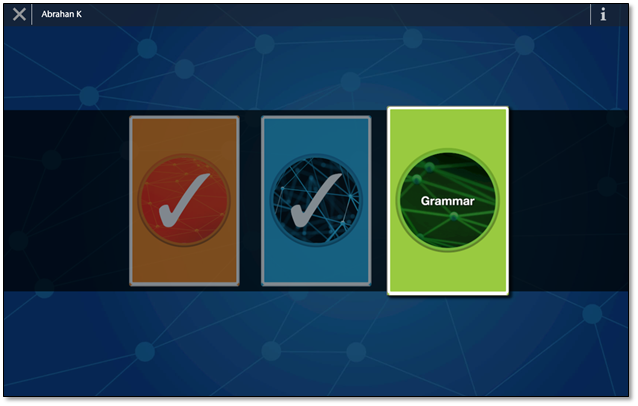
The Grammar placement activity consists of highlighting the nouns, verbs, and other parts of speech in several sentences.
Time to complete: 5-10 minutes
Students must complete this activity in a single session.
If a student logs out before completing this activity, they will start the activity again the next time they log in to PowerUp.
What do students see when they complete placement?
When a PowerUp student completes placement, they will be shown a tutorial video on how to use the program. From there they will be taken to their student dashboard (without being logged out), and they can begin working in the program.
How will I know when a student has completed Auto Placement?
When a student has completed the Auto Placement for at least one strand in PowerUp, their Reading Status under Manage > Students will say “PowerUp.” To see if they have placed into all three strands, go to your Class Table under Reading. When the student has placed into all three strands, the Zone column will have a blue box indicating which Zone each student placed into for each of the three strands (Word Study, Grammar, and Comprehension).
For details about the student’s progress in their Zone and level in each strand, hover over each of the blue boxes.
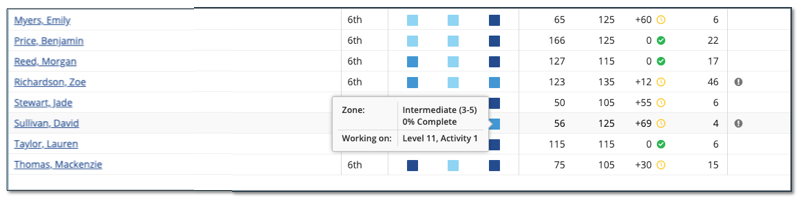
If the student has not yet placed into a strand, you will see “n/a” in the column for that strand.
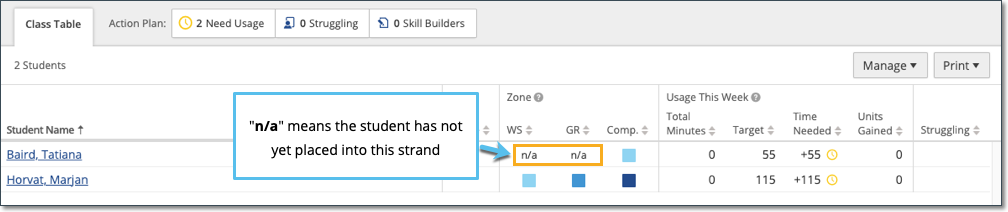
Is language support available during Auto Placement?
Language support is not available during Auto Placement. The goal of PowerUp is to develop students’ reading and language skills in English. The Auto Placement tool is designed to place students in a level where they will gain missing skills needed to increase their proficiency across the areas of Word Study, Grammar, and Comprehension.
For more information on language support, see: How Do I Enable Language Support in PowerUp?




