How do Students Access Language Support in PowerUp?
Overview
This article describes how students access Language Support while using Lexia® PowerUp Literacy®. The Language Support Button provides additional support for English language learners and allows them to hear task directions in their native language. Please note that PowerUp content will still be in English.
With language support, the student will always hear the introduction and directions first in English. Then the student can choose to select the Language Support button to hear an introduction and directions summary in the language that was chosen in myLexia.
In addition to English, students can hear PowerUp directions in Arabic, French, Haitian Creole, Korean, Mandarin, Polish, Portuguese, Spanish, and Vietnamese.
Applies to: Students who use Lexia® PowerUp Literacy®
Instructions
Language Support must be enabled for the student in myLexia. To learn how to enable language support for a PowerUp student, see Enable Language Support in PowerUp.
When the student starts a unit, they will first hear the voiceover audio in English. They can then select the audio icon and select the Language Support button from the dropdown menu. The icon looks like a speech bubble, with the selected language displayed next to it.
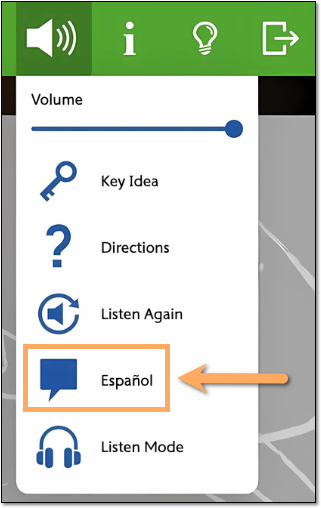
The student can hear the introduction and directions summary in the language that was chosen in myLexia. While the audio is playing in the student's native language, the Language Support icon will turn orange.
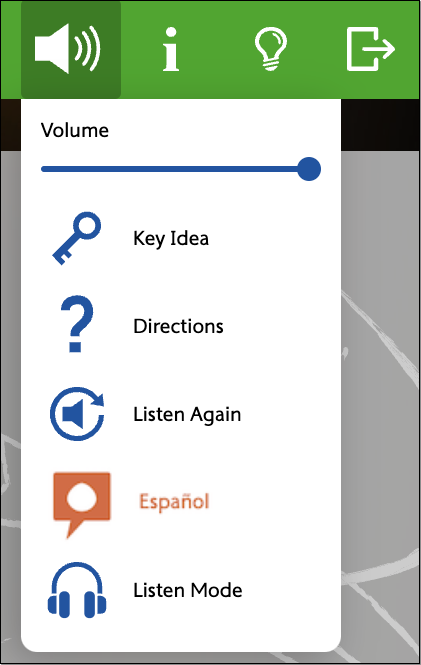
After the student hears the instructions in their native language, they will then hear the presentation audio and the rest of the activity in English.




