How do I view a specific LETRS participant's email address?
Overview
Course Managers in Lexia® LETRS® can view and copy participants' email addresses. This article describes how to find a specific participant's email address. To find a group of participant email addresses, see How do I view and copy LETRS participant email addresses?
Applies to: Course managers with Owner, License Manager, Cohort Manager, or View Only permission for Lexia® LETRS®.
Does not apply to: Educators who are enrolled in the Lexia® LETRS®, Lexia® LETRS® for Early Childhood Educators, and/or Lexia® LETRS® for Administrators courses of study.
View a specific participant's email address
On the School or District Overview page, select Participants. Select any participant’s name.
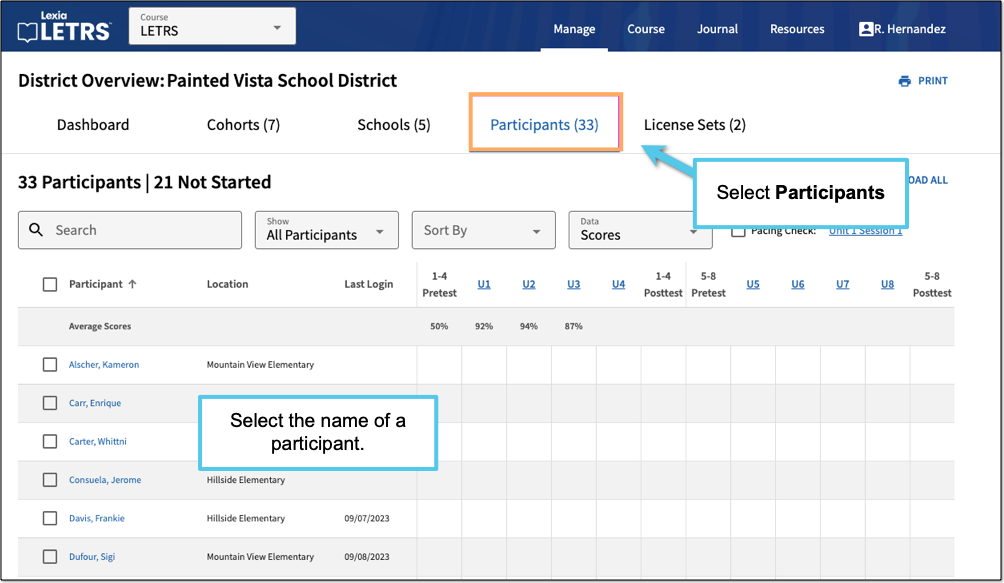
The Individual Overview page will display. The participant's email address is listed under the Profile section.
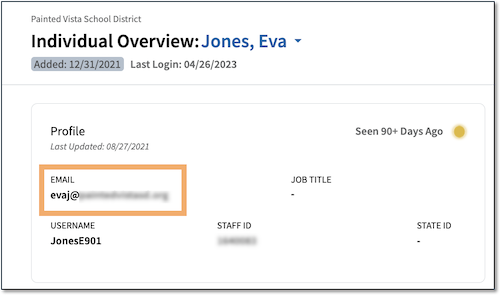 |




