Delete Staff Accounts in myLexia
Overview
This article describes how to remove unused staff accounts from myLexia. You should plan to do this maintenance task at the end and/or beginning of each school year, and Lexia recommends that you routinely perform this task to ensure that only authorized people can access your data.
Applies to: Educators and administrators who have School Admin or District Admin access to myLexia®.
Does not apply to: Educators and administrators who have Read-Only access in myLexia®, and some educators in myLexia sites that use an automated rostering method.
How do I delete staff accounts in myLexia?
In myLexia, Select Manage and then Staff. Review the list of staff accounts, paying particular attention to users with the roles of District and School Administrator.
(Optional) To find administrator accounts, select the Role column header to bring the users with administrator access to the top of the list. Alternatively, select the dropdown menu under Role to filter by specific roles.
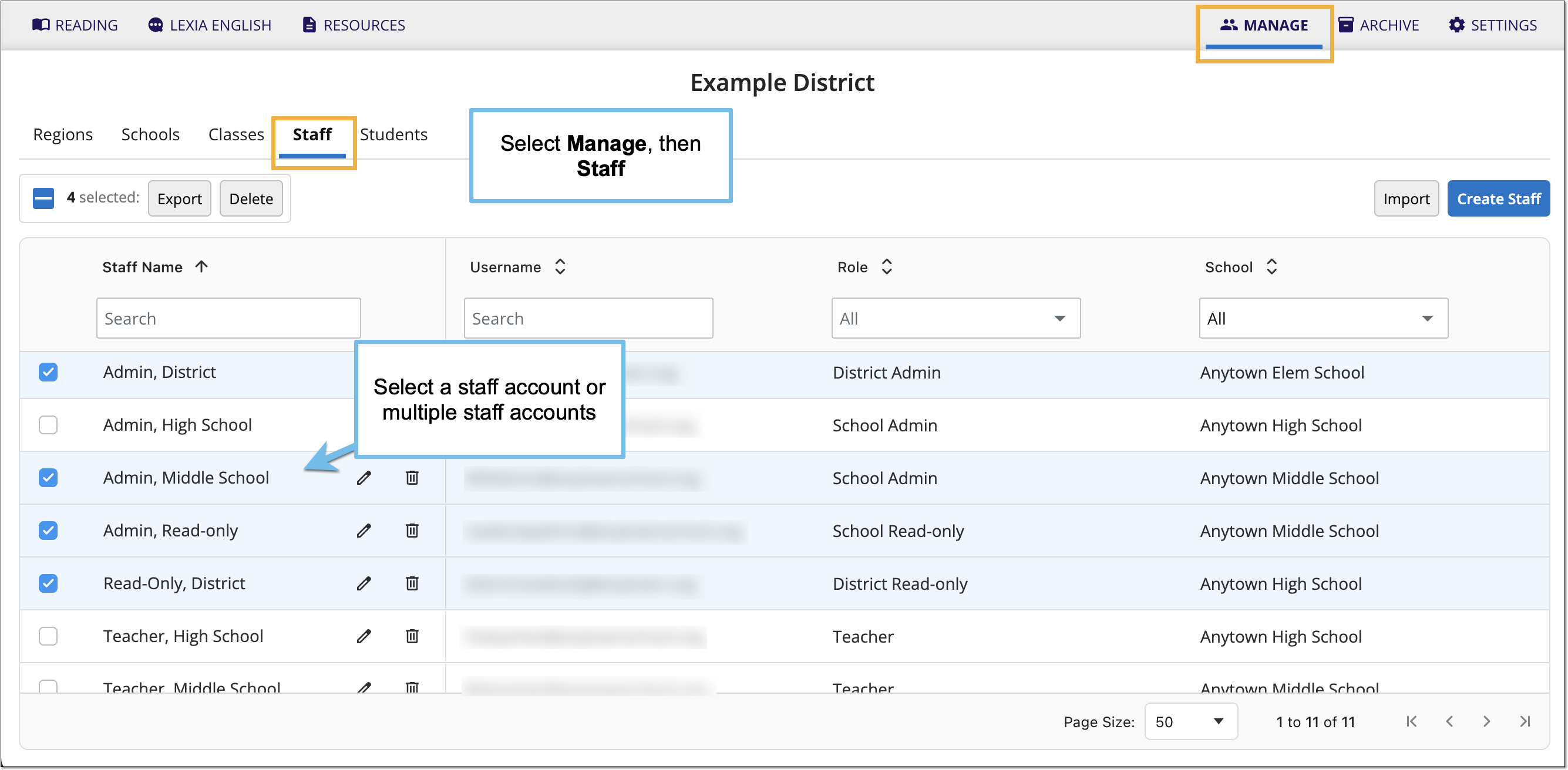
Select the staff accounts you wish to delete.
Select Delete and then select OK on the “Are you sure you want to delete staff members?” screen.
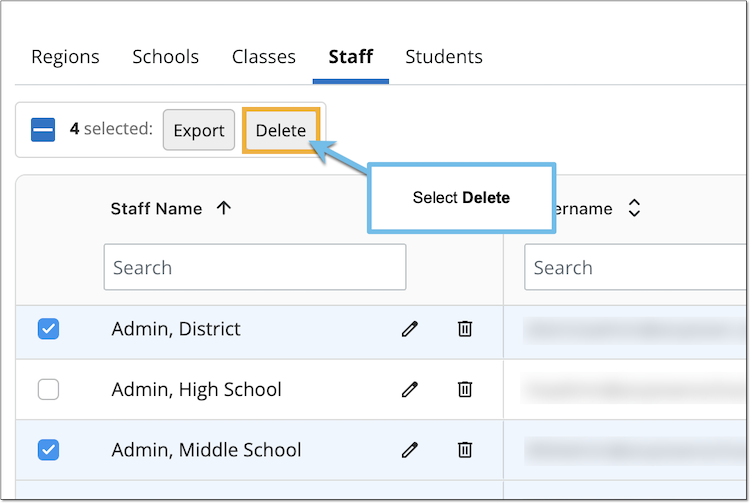
Does deleting a staff account affect classes or student accounts?
No! Deleting a staff account only deletes that account. Deleting a staff account does not delete the classes they were assigned to, or the accounts of students assigned to those classes.
I deleted a staff account by mistake! Is there a way to get it back?
You can’t restore a staff account, however, you can create a new staff account.
I deleted a staff member but their account was re-created overnight!
Some schools and districts use automated tools to sync staff information in myLexia with their Student Information System (SIS). If you delete a staff account in myLexia, but that account is synced through automated rostering, it will be re-created with the next sync.
To delete a staff member in a school or district that automates account rostering, make sure the staff member is no longer being shared with your school/district's nightly sync.
If you are not sure whether your school or district uses automated tools for rostering, check with your myLexia administrator.




