Manual Import Error Codes: Invalid Errors
Overview
Manual import allows you to import comma-separated (.csv) spreadsheet files of staff and student information into myLexia.
This article describes what to do if you received an error when you tried to import staff or students, downloaded the error report and saw Invalid in the “Errors” column.
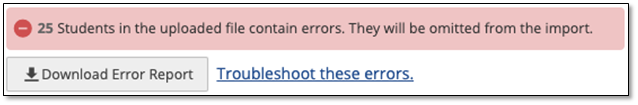 |
For a complete guide to manual import errors and issues, see Troubleshooting manual import errors.
Applies to: Educators and Administrators who have myLexia District Admin access, and some Educators and Administrators who have School Admin access to myLexia.
Why did my import result in an “Invalid” error?
Some fields in the import must be in specific formats. An “invalid” error means that the values in the specified field were not in the expected format, or contain a character that is not supported.
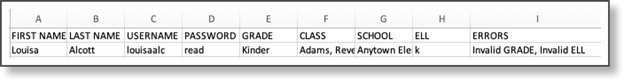 |
For example, the “Grade” field in a US student import must be one of these values: PRE-K, K, 1, 2, 3, 4, 5, 6, 7, 8, 9,10,11,12, Graduate, OTHER. If you enter PK instead of PRE-K, or “Kinder” instead of K, you will receive an “Invalid GRADE” error.
What should I do if my import resulted in an “Invalid” error?
-
Check Guidelines for Manually Importing Students & Staff for the acceptable values for the field.
-
Make the necessary corrections.
-
Attempt the import again with your modified import file.




