Lexia English License FAQs
Overview
This article addresses some frequently-asked questions about Lexia English licenses.
Applies to: Educators and administrators who have Teacher, School Admin, or District Admin access to myLexia®.
Do I need to assign a license before a student can start using Lexia English?
No. If licenses are available, students automatically get a license when they log in for the first time after auto-placing. Students use any school-purchased or allocated licenses before the District Reserve.
How do I view which students are using Lexia English licenses?
View which students have Lexia English licenses via the Manage > Students tab.
In myLexia, select Manage.
Select Students.
View the Lexia English Information column. You may need to scroll to the right.
Under License, select Yes. The list will display only students shown who currently have Lexia English Licenses.
How do I release a student’s license?
Release individual student licenses via the Manage > Students tab.
On the Manage > Students page, search for a student by name or username.
When you have located the student, view the Lexia English Information column. You may need to scroll to the right to see all columns.
Hover over Yes and the pop-up message Release License will appear. Select Yes.
In the confirmation pop-up window, select Release.
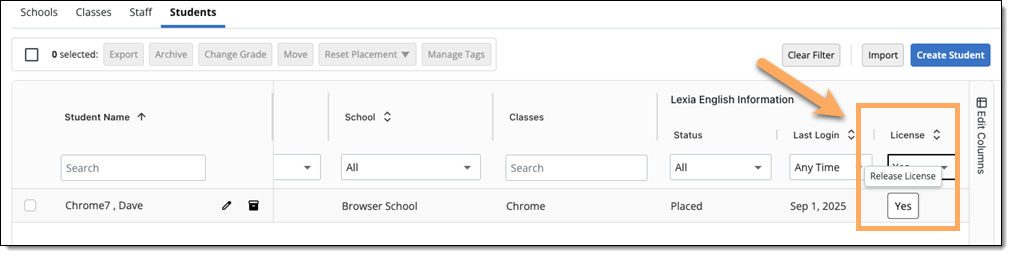
When are student licenses automatically released?
To ensure that licenses are available to students who may need them, student licenses are automatically released:
When the student has not used Lexia English in the last 28 days
At the end of the school year*
At the start of the school year*
When the student account is removed or moved from a school
When the student account is archived (put into the archive, i.e., soft-deleted)
When the customer is hosting fewer licenses
*myLexia admins can set the start and end dates for the school year on the Settings tab > Site Info screen.
What happens when a student’s license is released?
Student licenses may be automatically released to allow other students to use the licenses.
Releasing a license does not delete the student’s performance or usage data – the student can return to the program and continue progress at any time, as long as a license is available.
Releasing a license will not prevent the student from using the program – if the student logs into the program, the student is given a license if any are available.
What happens if we exceed the license limit?
When no more student licenses are available, any student without a license will be denied access to the program when they try to log in, and an error message will display:
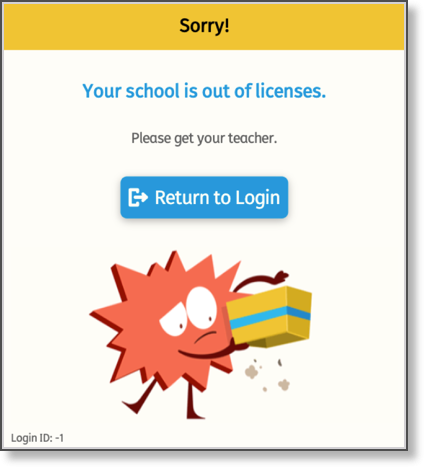 |




