Remove Aspire Participants from Cohorts
Overview
Course managers with Owner or Cohort Manager permissions can create custom groups called cohorts in Lexia Aspire® Professional Learning.
An Aspire cohort is a group of participants in Aspire.
This article explains how to remove participants from an existing cohort.
Course managers with License Manager or View Only permission can view cohorts, but cannot create them or make changes to them.
Applies to: Course managers with Owner or Cohort Manager permission for the Lexia Aspire® Professional Learning course of study.
Does not apply to: Course managers with License Manager or View Only permission, or educators who are enrolled in the Lexia Aspire® Professional Learning course of study.
Remove Participants
Log in to lexiaaspire.com.
Select the Manage menu, then select Cohorts from the dropdown menu.
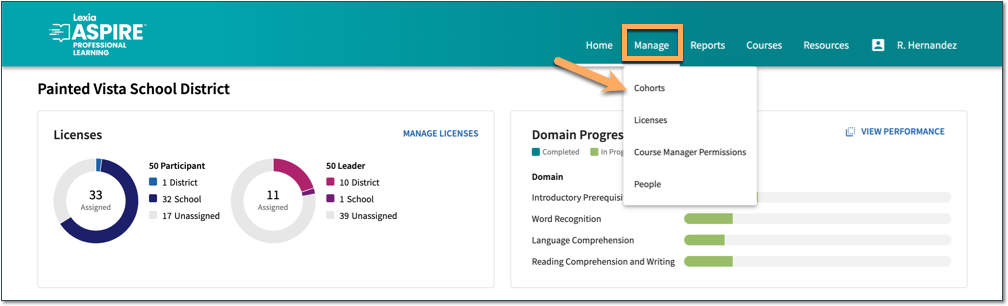
Select a cohort.
Check the boxes next to the names of the participants you would like to remove from the cohort.
The Actions bar will appear once you select one or more participants.
From the Actions bar, select Remove From Cohort.
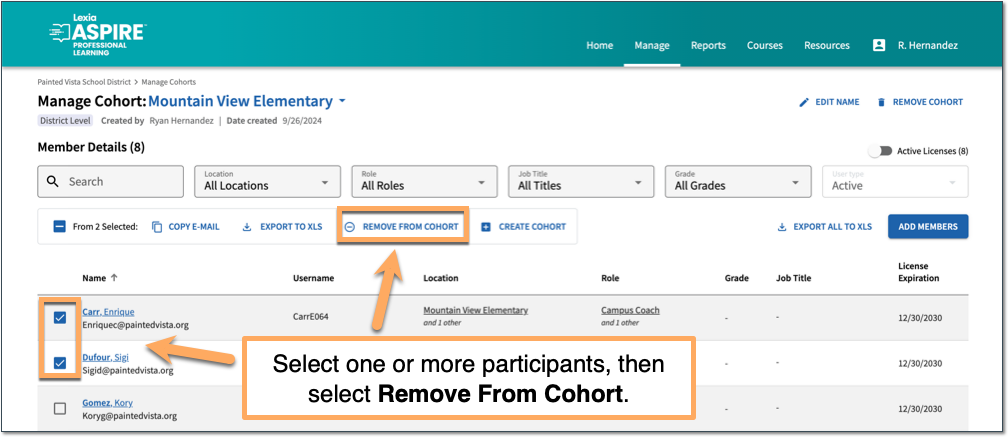
If you are removing participants from a pathway cohort, that participant will return to the regular participant experience in Aspire.




