ClassLink Permissioning Based on Users.csv
Overview
When transitioning from a different rostering method to ClassLink, OneRoster assigns default roles of "admin" (myLexia School Administrator access) or "teacher" (myLexia teacher access). By default, all staff are given permission based on the input in their "role" field, but it is possible to add alternate and advanced permissions. This article explains what these permissions are and how to add them to your OneRoster "users" file.
Applies to: Staff who have myLexia® administrative accounts (District Administrators in a district site, and School Administrators in a school site) who also have administrative access to ClassLink.
Why would I want to change permissions?
You may want to change permissions if you want to assign staff a designation that goes beyond the default "admin" (myLexia School Administrator access) or "teacher" (myLexia teacher access) roles.
The 'role' field in the OneRoster 'users' file determines a staff member's permissions in myLexia. Any staff included in the 'users' file will have access to myLexia via Single Sign On (SSO). However, the OneRoster 'admin' role does not distinguish between myLexia School Administrator or District Administrator. Staff listed as 'admin' in the OneRoster file will be imported into myLexia with School Administrator permissions by default, to prevent staff being assigned myLexia District Administrator permissions without the district's approval.
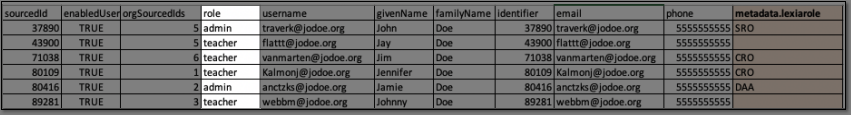
For districts that wish to have District Administrators access myLexia via SSO, Lexia offers the ability to add the metadata.lexiarole field to the OneRoster “users” file. This field allows you to designate a staff member listed as an "administrator" to be imported as a District Administrator instead of the default School Administrator role. This additional field overrides the standard "role" field that is sent in the OneRoster file for any assigned staff.
How do I add alternate and advanced permissions?
To add alternate and advanced permissions, a new column labeled metadata.lexiarole must be added to the OneRoster "users" file. Once added, populate the field next to the staff member that needs access beyond the default roles.
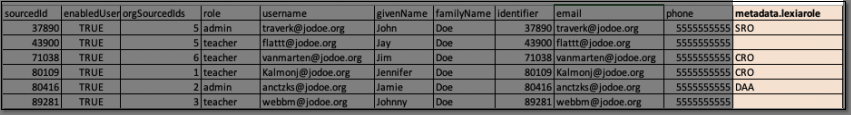
Use the following tags in the metadata field to assign the desired access level:
DAA - District Administrator Access
DRO - District Read Only
SAA - School Administrator Access
SRO - School Read Only
CRO - Teacher/Class Read Only
C - Teacher/Class Access
You only need to add these tags for staff you wish to be rostered in a role other than Teacher or School Administrator. All other staff will be loaded by their default role indicated in the "role" field.
For more information on the access level of each role see Roles and Permissions in myLexia.




