Where to Find Blank or Additional Types of PowerUp Certificates
Overview
Lexia® PowerUp Literacy® students receive level certificates when they complete a level in PowerUp.
These personalized certificates are generated automatically in myLexia for any level the student completes in the current school year.
However, there are some instances where you may want to print a blank certificate for a student—for example, if the student earned a certificate in a previous school year that was never delivered. There are also additional certificates, available in the PowerUp Resources Hub, including both general achievement certificates and detailed achievement certificates, which educators can print and distribute to students.
This article explains how to find blank PowerUp certificates and additional types of PowerUp certificates.
Applies to: Educators and administrators who have Teacher, School Admin, or District Admin access to myLexia®.
Where do I find blank PowerUp certificates and additional types of PowerUp certificates?
You can find more PowerUp certificates in the Student Achievement section of the PowerUp Resources Hub.
In myLexia, select Resources.
Select the PowerUp Resources Hub.
Select the Student Achievement tab and choose a certificate.
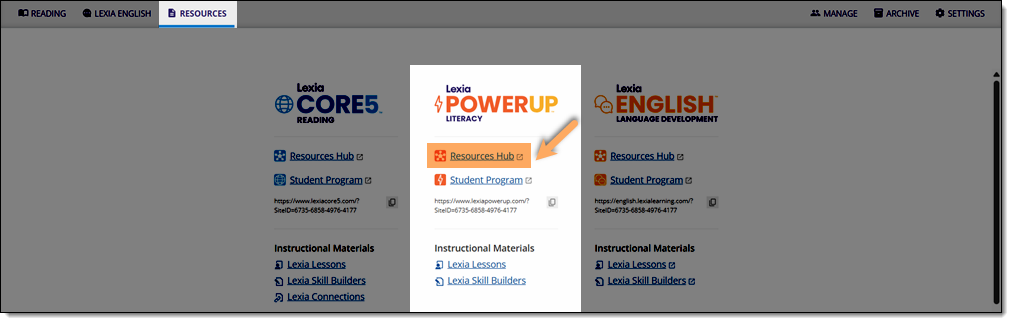
Certificates available
There are General Achievement Certificates and Detailed Achievement Certificates available.
General Achievement Certificates: Select which language to view the certificate in.
Detailed Achievement Certificates: There are certificates available for each level of each PowerUp strand (Comprehension, Grammar, and Word Study). Select a strand and a level to view the certificate.
General Achievement Certificate | Detailed Achievement Certificate |
|---|---|
 | 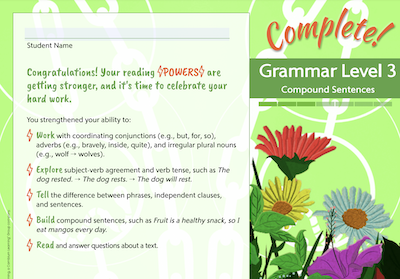 |
If you have additional questions about PowerUp certificates, see PowerUp Certificates FAQ.




