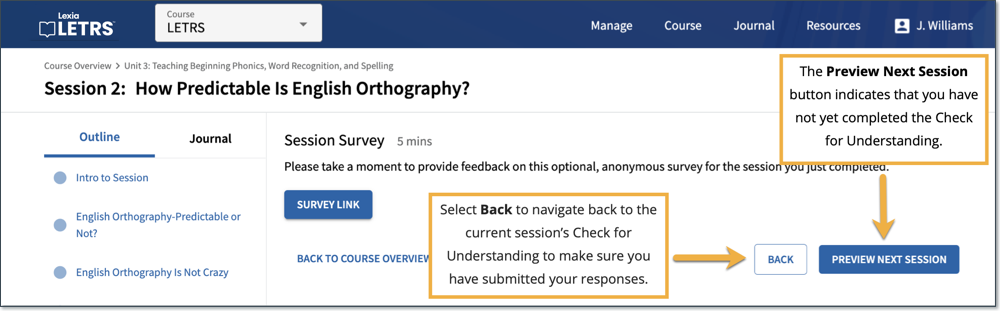Why can't I move on to the next session in LETRS?
Overview
The Check for Understanding is an assessment at the end of every session in the Lexia® LETRS® learning platform.
This article explains why you might be unable to move on to the next session and how to resolve this.
Applies to: Educators who are enrolled in the Lexia® LETRS® or Lexia® LETRS® for Early Childhood Educators courses of study.
Does not apply to: Educators or administrators enrolled in the Lexia® LETRS® for Administrators course of study.
Why can't I move on to the next session?
If you see the Preview Next Session button instead of the Start Next Session button, you have not completed the Check for Understanding for the current session yet.
You will not be able to start the next session until you submit the current session’s Check for Understanding.
Select the Back button to navigate back to the current session’s Check for Understanding.
After completing the Check for Understanding, select Submit.
You should see the Start Next Session button. Select this to move forward.