myLexia Reports: Lexia English School Overview
Overview
This article explains where to find the Lexia English Language Development School Overview report and what information is included in the report.
School Overview report and what information is included in the report.
Applies to: Educators and administrators who have School Admin or District Admin access to myLexia .
.
What is the Lexia English School Overview report in myLexia?
The Lexia English School Overview report displays data on your school's usage and progress in Lexia English.
The School Overview report will help you answer the following questions:
-
How much have students in my school used the program?
-
At what proficiency levels are my students working?
-
Is my school's usage translating into progress?
-
How often are educators in my school accessing myLexia to view reports?
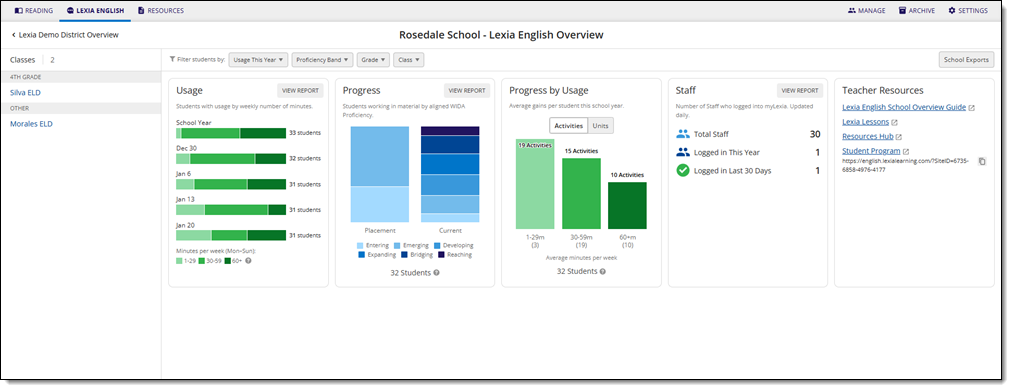
What information is included in the Lexia English School Overview report?
The Lexia English School Overview report contains the following information:
-
Usage: Displays the average minutes of usage per week and the number of students in each usage category at the school level.
-
Progress: Displays the number and percentage of students working in material associated with each proficiency band of the school's aligned language standards, based on students' initial and current placement.
-
Progress by Usage: Displays the average number of activities and units that students in the school have completed based on their average weekly usage.
-
Staff: Displays the number of staff members in the school who logged in to myLexia in the past 30 days and during the current school year.
-
Teacher Resources: Provides access to Lexia English educator resources, including the Lexia English Resources Hub and the entire library of Lexia English Lexia Lessons
 .
.
Select the View Report button on the Usage, Progress, and Staff cards to view more details and export/print each individual report.
Where do I find the Lexia English School Overview report in myLexia?
To find the Lexia English School Overview report:
-
In myLexia, select the Lexia English tab to view your School Overview.
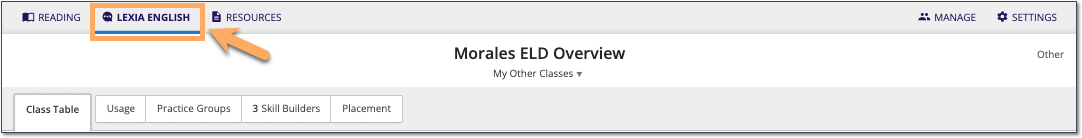
For District Administrators, selecting the Lexia English tab will take you to the District Overview page by default. To see the School Overview, select a school from the Schools sidebar.
From here, explore the reports provided in each School Overview card.
Filter students by usage this year, proficiency band, grade, or class using the respective dropdown buttons in the School Overview.
Where can I learn more about the Lexia English School Overview?
The Lexia English School Overview Guide is a downloadable pdf that gives you a tour of the School Overview page, explains what data is included on it, and offers suggestions on how you can use that data to keep your school on track to meet instructional goals.
