myLexia Reports: Lexia English Class Overview
Overview
This article explains where to find the Lexia English Language Development™ Class Overview and what information is included in the report.
Applies to: Educators and administrators who have Teacher, School Admin, or District Admin access to myLexia®.
What is the Lexia English Class Overview report in myLexia?
The Lexia English Class Overview report displays the overall status of your class in the Lexia English online student program. Use the data provided in the Class Overview report to monitor your students' usage and progress, plan and prioritize instruction to meet each student's needs, and connect with resources to support your instruction.
The Class Overview report will help you answer the following questions:
At what proficiency levels are my students working?
How much have my students used the program this week?
How can I group students for instruction and practice?
What information is included in the Lexia English Class Overview report?
The Lexia English Class Overview report contains the following information:
Proficiency Bands: Displays each student's current placement in Lexia English, including their grade cluster, program level, and corresponding proficiency band based on your school or district's aligned language standards.
This Week: Displays how many minutes each student worked in Lexia English and how many units they completed during the current week.
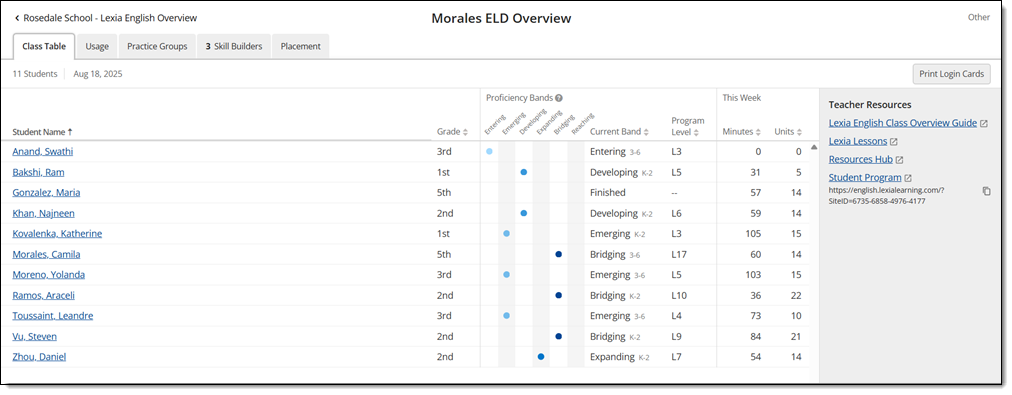
Where do I find the Lexia English Class Overview report in myLexia?
To find the Lexia English Class Overview report:
In myLexia, select the Lexia English tab to view your Class Overview page.
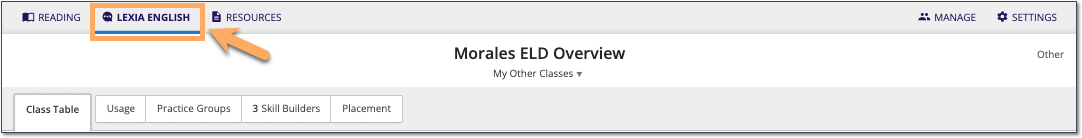
Do you have more than one class set up in myLexia? Use the My Other Classes dropdown to choose another class.
For administrators, selecting the Lexia English tab will take you to the District or School reports page by default. To see the Class Overview, select a school from the District Overview. Then, select a class from the School Overview.
Where can I learn more about the Lexia English Class Overview?
The Lexia English Class Overview Guide is a downloadable PDF that gives you a tour of the Class Overview page, explains what data is included on it, and offers suggestions on how you can use that data for your classroom implementation.




