For Teachers: View Lexia English Units Gained Last Week or This School Year
Overview
The Lexia English Language Development™ Class Overview report shows how many units each student in the class has gained. This article explains how teachers can access this report, and how to view Lexia English units gained last week or this school year.
Applies to: Educators and administrators whose students use Lexia English Language Development™
How do I view how many units my Lexia English students gained last week or this school year?
Teachers can view how many units their Lexia English students gained last week or this school year at a class level.
Administrators can also view Lexia English units gained at a class level, but will first need to select a school and/or a class.
To view a class's units gained last week or this school year:
In myLexia, select the Lexia English tab.
At the top of the Class Overview, select Usage.
Next to Time Period, select Last Week or This Year.
View the Units Gained column to see how many units each student gained in the selected time period.
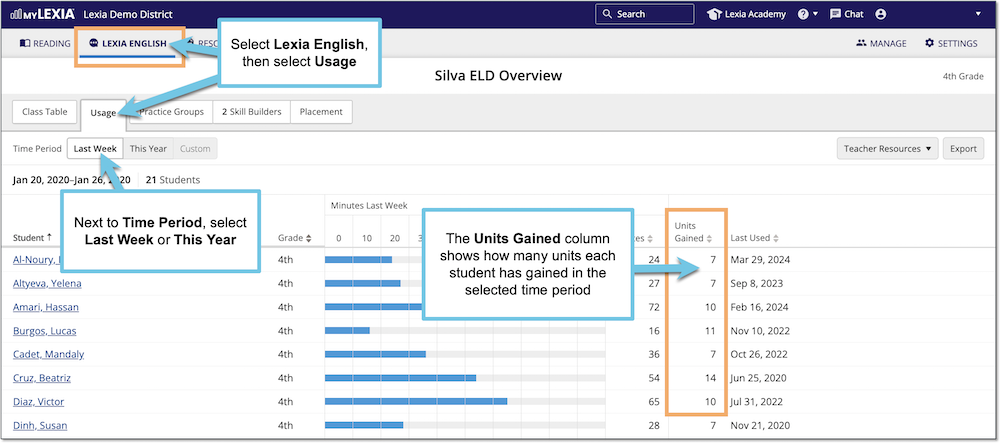
The "Custom" time period option is not available for Lexia English.
