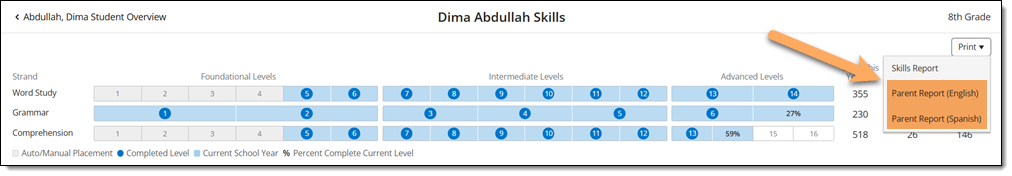PowerUp Parent Reports
Overview
This article explains how to generate parent reports for your PowerUp students.
Applies to: Educators who have myLexia accounts, and whose students use Lexia® PowerUp Literacy®
Where do I find PowerUp Parent Reports?
Generate reports for parents and caregivers from individual Student Overview pages.
The Spanish version of the parent report has an introduction in Spanish, but the report itself is in English.
On the Student Overview page, select Skills Report to open the Skills page.
On the Skills page, hover over the Print button and choose Parent Report (English) or Parent Report (Spanish).
The report will be generated in a pop-up window.