myLexia Reports: PowerUp Detailed Skills
Overview
This article explains where to find the Lexia® PowerUp Literacy® Detailed Skills report and what information is included in the report.
Applies to: Educators and administrators who have Teacher, School Admin, or District Admin access to myLexia®.
What is the PowerUp Detailed Skills report in myLexia?
The PowerUp Detailed Skills report displays details on a student's progress and performance in the program activities at the unit level.
The Detailed Skills report can help you answer the following questions:
How much time has my student spent on the units in an activity?
What specific subskills does my student need offline instruction?
How often has my student repeated each instructional step in a unit?
What information is included in the PowerUp Detailed Skills report?
The PowerUp Detailed Skills report contains the following information:
Activity and Unit Information: Provides details on the student's usage and performance in an activity and its units. Activity information includes total time, progress, and overall accuracy and rate. Unit information includes the unit description and amount of time spent in the unit.
Type of Error: Describes the specific subskill(s) that the student has repeatedly made errors on while working in the Standard step of a unit (for the Word Study and Grammar strands) or in a Practice unit (for the Comprehension strand).
Step Attempts: Displays the number of total attempts at the Standard and Direct Instruction steps of the unit. Each step is displayed as a different color-coded shape: a green square represents the Standard step, and a yellow circle represents the Direct Instruction step.
This information is not displayed for the Comprehension strand. Instead, if the student has scored over 75% accuracy in the Practice unit(s) of an activity, the Instruction units will be grayed out to indicate that they skipped over these units.
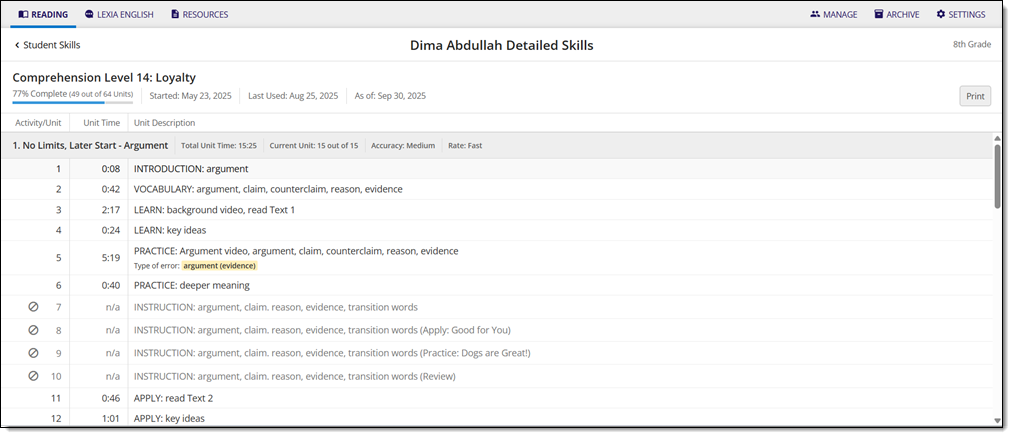
Flagged for Lesson: Indicates with an orange flag whether the student was flagged for a Lexia Lesson® based on their performance in a particular unit (for the Word Study and Grammar strands) or in a particular activity (for the Comprehension strand).
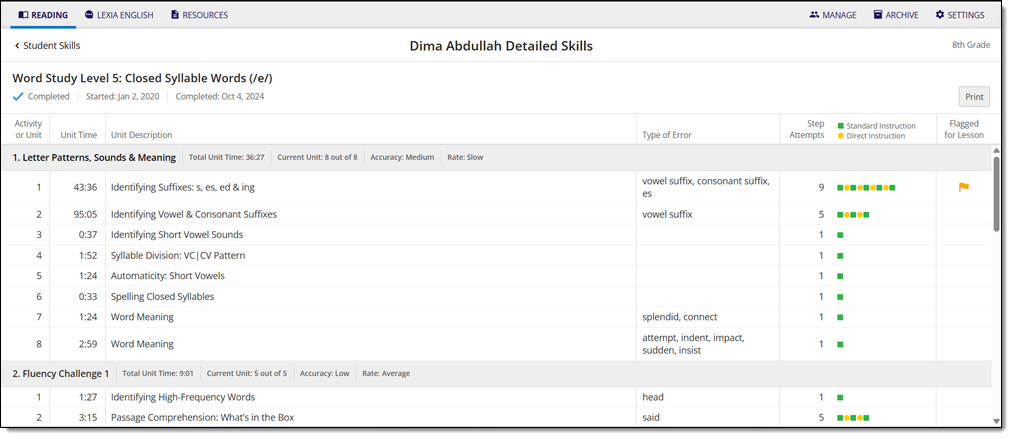
Where do I find the PowerUp Detailed Skills report in myLexia?
To find the PowerUp Detailed Skills report:
For administrators, selecting the Reading tab will take you to the District or School reports page by default. To see the Detailed Skills report, you will need to navigate to the Class Overview first. Select a school from the District Overview. Then, select a class from the School Overview.
In myLexia, select the Reading tab to view your Class Overview.
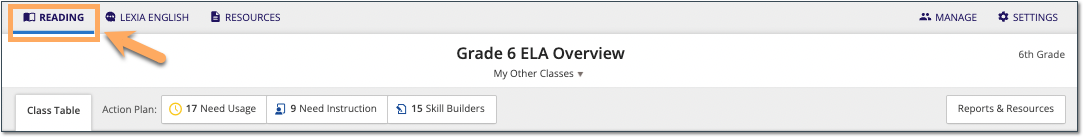
Do you have more than one class set up in myLexia? Use the My Other Classes dropdown to choose another class.
Select a student's name to access their Student Overview.
Select Skills Report and select a PowerUp level to access the student's Detailed Skills page. The Detailed Skills page has the same information as the Detailed Skills report.
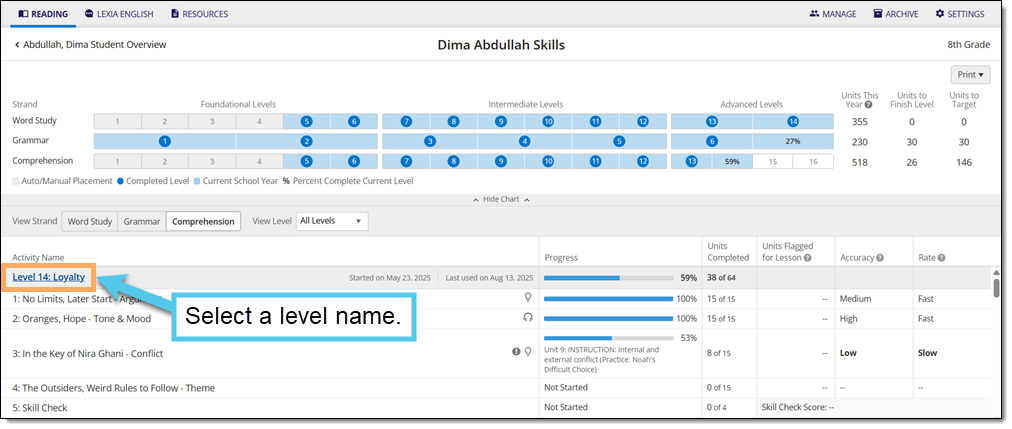
How do I print or save the PowerUp Detailed Skills report?
To print and/or download the PowerUp Detailed Skills report:
Select Print to generate a PDF of the Detailed Skills report.
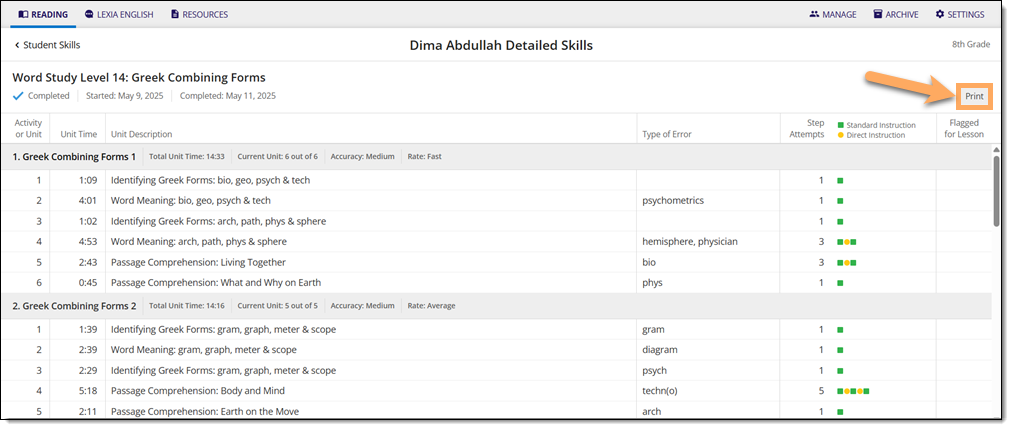
Where can I learn more about the PowerUp Detailed Skills report?
The PowerUp Student Skills Progress Guide is a downloadable pdf that explains the PowerUp Student Skills report and PowerUp Detailed Skills report in depth.




