Mark Lexia English Skill Builders as Delivered
Overview
Lexia Skill Builders are student practice materials that reinforce and extend online learning. They are recommended for students after the completion of an online level. Skill Builders are designed to be used either independently, with a teacher, or with a peer partner. You can keep track of your Lexia English Language Development™ students' Skill Builders in myLexia.
You can view Skill Builder PDFs and mark them as delivered from the Lexia EnglishClass Overview.
Applies to: Educators and administrators who have Teacher or Admin access to myLexia®
How do I view multiple Skill Builders and mark them as delivered?
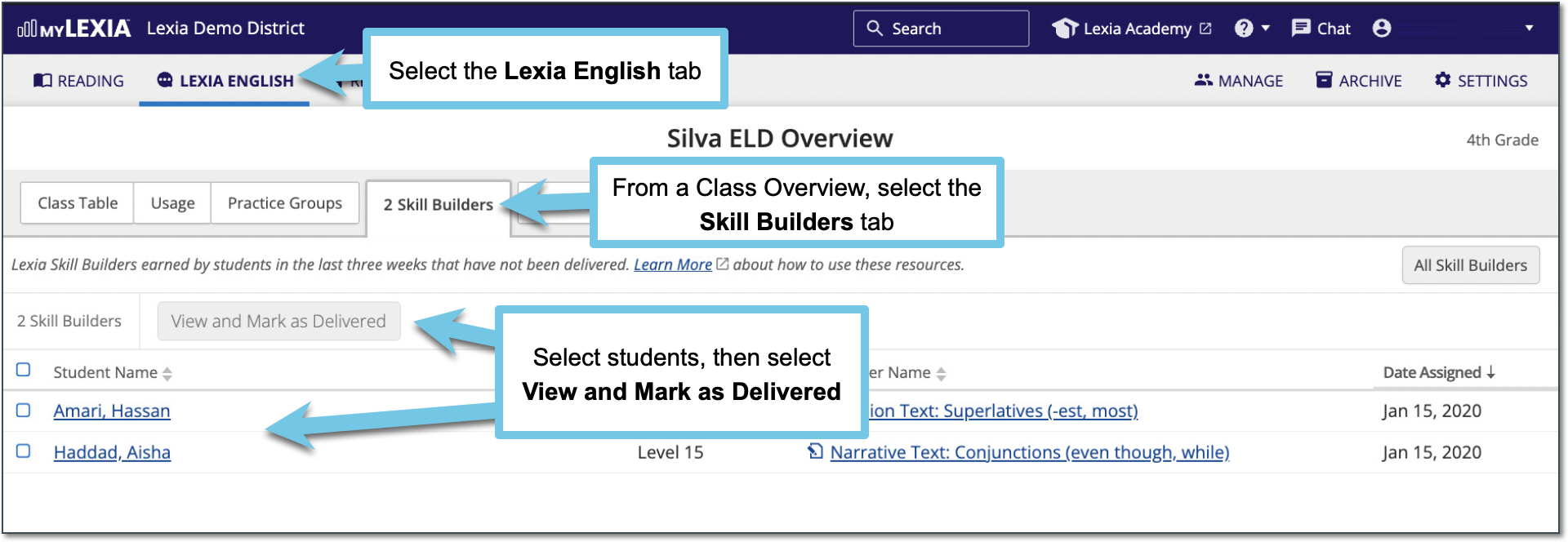
In myLexia, go to the Lexia English tab.
Select a class to view its Overview page.
Select the Skill Builders tab. The Skill Builders tab displays only undelivered Skill Builders. Undelivered Skill Builders will display for 3 weeks.
(Optional) Select any column name to sort the list of Skill Builders by that column (double-click to reverse the sort order). For example, select the Date Assigned column to sort Skill Builders based on how recently they were assigned to the student.
Select one, many, or all Skill Builders by checking the boxes to the left of the Student Name column. To select all students in the list, select the square to the left of the header "Student Name.”
Select the View and Mark as Delivered button to generate a packet of the selected PDFs and automatically mark the selected Skill Builders as delivered. The packet displays with the names of the selected students on the cover sheet. Select the Download or Print options to save or print the PDFs.
After you select Close, the Skill Builder(s) will be marked as delivered. Please note that you may need to refresh the list of Skill Builders for newly-delivered Skill Builders to be removed from the list.
How do I view past Skill Builders, or Skill Builders that were previously marked as delivered?
Once a Skill Builder is assigned, it will be displayed in the Skill Builders tab of the Class Overview for three weeks.
After three weeks have passed, or after Skill Builders are marked as delivered, they will no longer display on the Skill Builders tab, but you can still find them in the Class Overview. You also have the option to mark previously-delivered Skill Builders as “undelivered.”
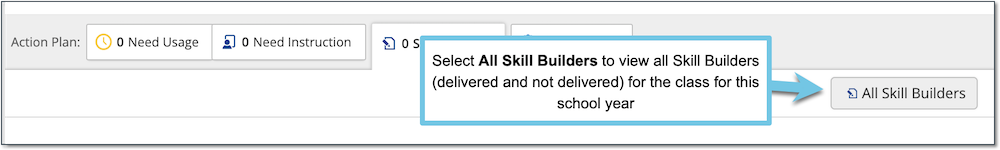
On a Lexia English Class Overview, select Skill Builders. Select the All Skill Builders button to see a history of all Skill Builders (both delivered and undelivered) for students in the class. Only the current school year’s Skill Builders are available.
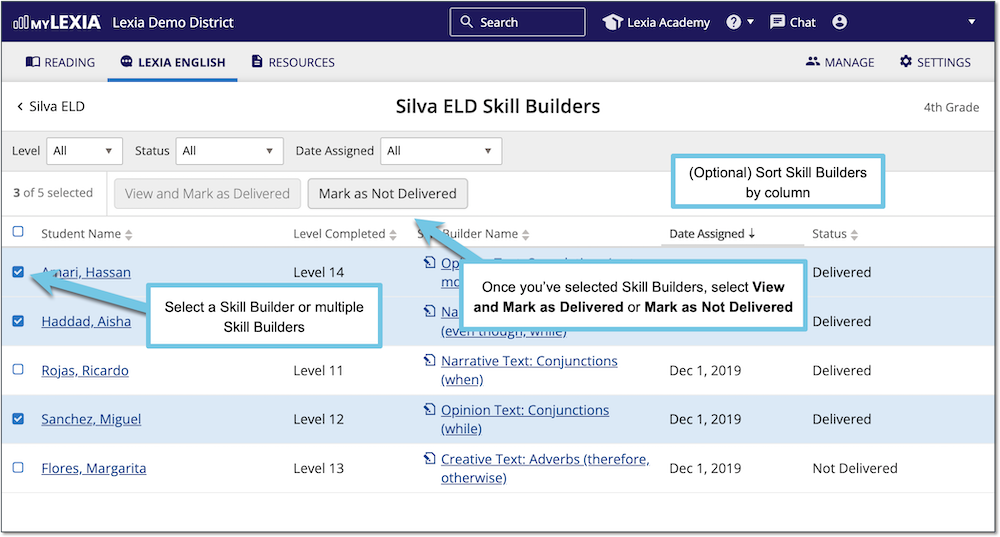
(Optional) Select any column name to sort the list of Skill Builders by that column (double-click to reverse the sort order). For example, select the Skill BuilderStatus column to group Delivered and Not Delivered Skill Builders together.
Select one, many, or all Skill Builders by checking the boxes to the left of the Student Name column. To select all students in the list, select the square to the left of the header "Student Name."
Mark as Delivered or Not Delivered:
To view the Skill Builders and mark them as delivered, select View and Mark as Delivered.
If you accidentally marked Skill Builders as delivered, you can mark them as "undelivered" by selecting Mark as Not Delivered.




