Lexia English Lexia Skill Builders and answer keys FAQ
Overview
Lexia Skill Builders are student practice materials that reinforce and extend online learning. A Skill Builder is recommended for a student in myLexia each time they complete a level in the student program.
Lexia Skill Builders are designed to help students further engage with content from the student program through writing tasks and speaking routines focused on oral presentation skills.
Recommended Skill Builders for the students in your class are available from your Lexia English Class Overview. See Lexia English Lexia Skill Builders and answer keys FAQ for more information about Skill Builders.
The entire library of Lexia English Skill Builders, including answer keys, is in the Lexia English Resources Hub. This article describes how to access the entire library of Skill Builders, including answer keys.
Applies to: Educators and administrators who have Teacher, School Admin, or District Admin access to myLexia .
.
Looking for answer keys? They're in the Lexia Skill Builder Library for Core5 and PowerUp. See
In this article
Where do I find the Lexia Skill Builders that have been recommended for students in my class?
Where do I find the entire library of Skill Builders and the Skill Builders answer keys for Core5?
Where do I find the Lexia Skill Builders that have been recommended for students in my class?
View the Skill Builders that have been recommended for the students in your class on your Class Overview, or on individual Student Overviews.
Select the Skill Builders tab in the Action Plan. The list displays all Lexia Skill Builders earned by students in the last three weeks that have not been delivered.
Select one or more students. To select all students, select the box next to the Student Name header.
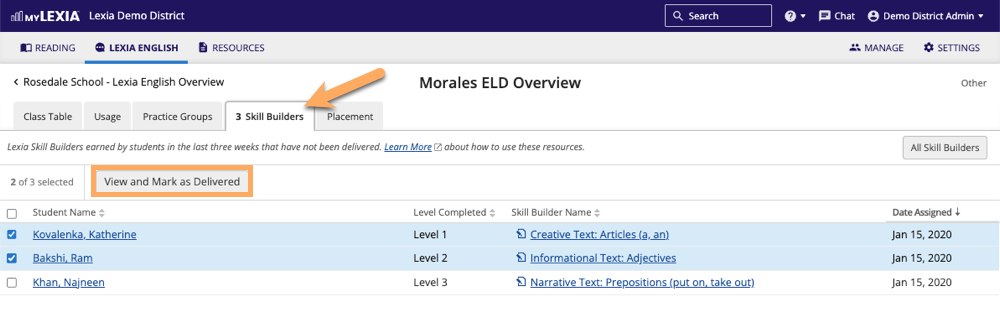
Select View and Mark as Delivered.
The Skill Builders for the selected students will open in a pop-up window. Use your browser's Download or Print options to download or print the Skill Builders.
Where do I find the entire library of Skill Builders and the Skill Builders answer keys for Core5?
PDF Skill Builders
The entire library of Lexia English Skill Builders, including answer keys, is in the Lexia Skill Builder Library for Lexia English.
In myLexia, select Resources
In the Lexia English section Instructional Materials section, select Lexia Skill Builders to open the Lexia Skill Builder Library for Core5 and PowerUp.
Make sure Lexia English is selected.
(Optional) Choose a Grade Level of Material, a Program Level, and/ or a Skill Area
Select one or more Skill Builders from the list
Select Open Skill Builders, Open Answer Keys, or Open Skill Builders with Answer Keys.
The selected Skill Builders or Answer Keys will be generated in a pop-up window.
Use your browser’s print or download functionality to print or download the Skill Builders or Answer Keys.
Digital Skill Builders
As an alternative to paper-based Skill Builders, create assignments for students through Google Classroom or an LMS with Digital Lexia Skill Builders.
or an LMS with Digital Lexia Skill Builders.
Answer key sets are also available in digital format.
Digital Lexia Skill Builders and answer keys are in the Core5 Resources Hub. See https://help.lexialearning.com/s/article/Digital-Skill-Builders-for-Core5-12390.
