Digital Skill Builders for Core5
Overview
To support literacy development wherever the learning happens, Lexia Skill Builders® are available in a digital format that can be completed on a student device.
This article describes digital Lexia Skill Builders for Lexia® Core5® Reading.
Applies to: Educators and administrators whose students use Lexia® Core5® Reading
What are digital Lexia Skill Builders?
Lexia Skill Builders® are practice materials created for students to build automaticity, promote generalization, and expand expressive language. After completing an activity in the Core5 online program, students are encouraged to work on a corresponding set of Lexia Skill Builders®, either independently or with a partner. Skill Builders are available in a paper-based or digital format.
Where do I find digital Lexia Skill Builders for Core5?
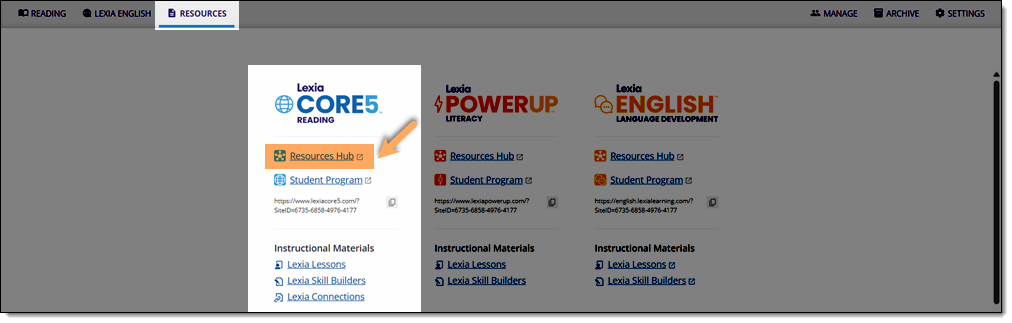
In myLexia, select Resources.
Select Core5 Resources Hub.
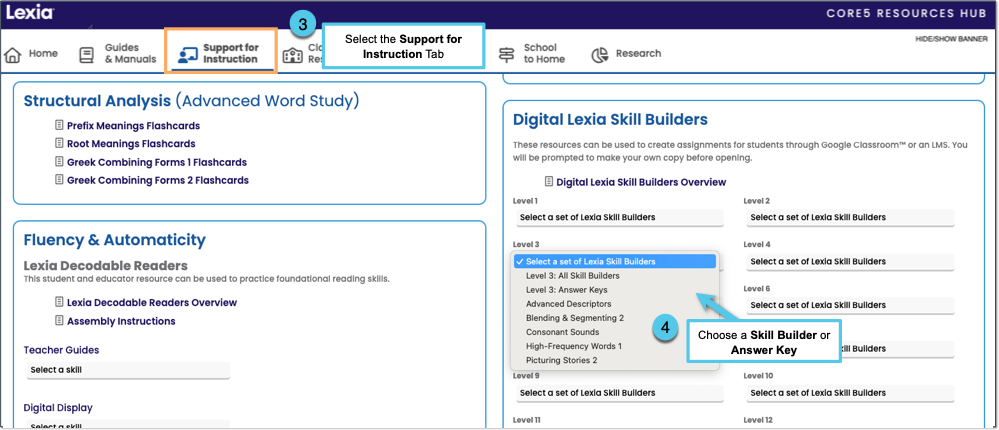
Select Support for Instruction.
Choose from the Select a Set of Lexia Skill Builders drop-down menu to the right of a level. You can choose All Skill Builders, which is a set of all Skill Builders for the level, Answer Keys, or an individual Skill Builder.
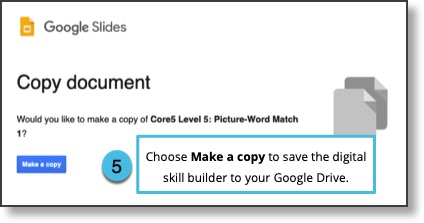
You will be prompted to make your own copy in Google Drive™ online storage service. Select Make a Copy—the copy will open, and will be saved in your Google Drive.
How do I use digital Skill Builders?
You can use digital Skill Builders to create assignments through Google Classroom™ or a Learning Management System (LMS). Assign Skill Builders to individual students to provide an opportunity to reinforce and extend newly-acquired skills, or assign Skill Builders to student partners to support peer collaboration.
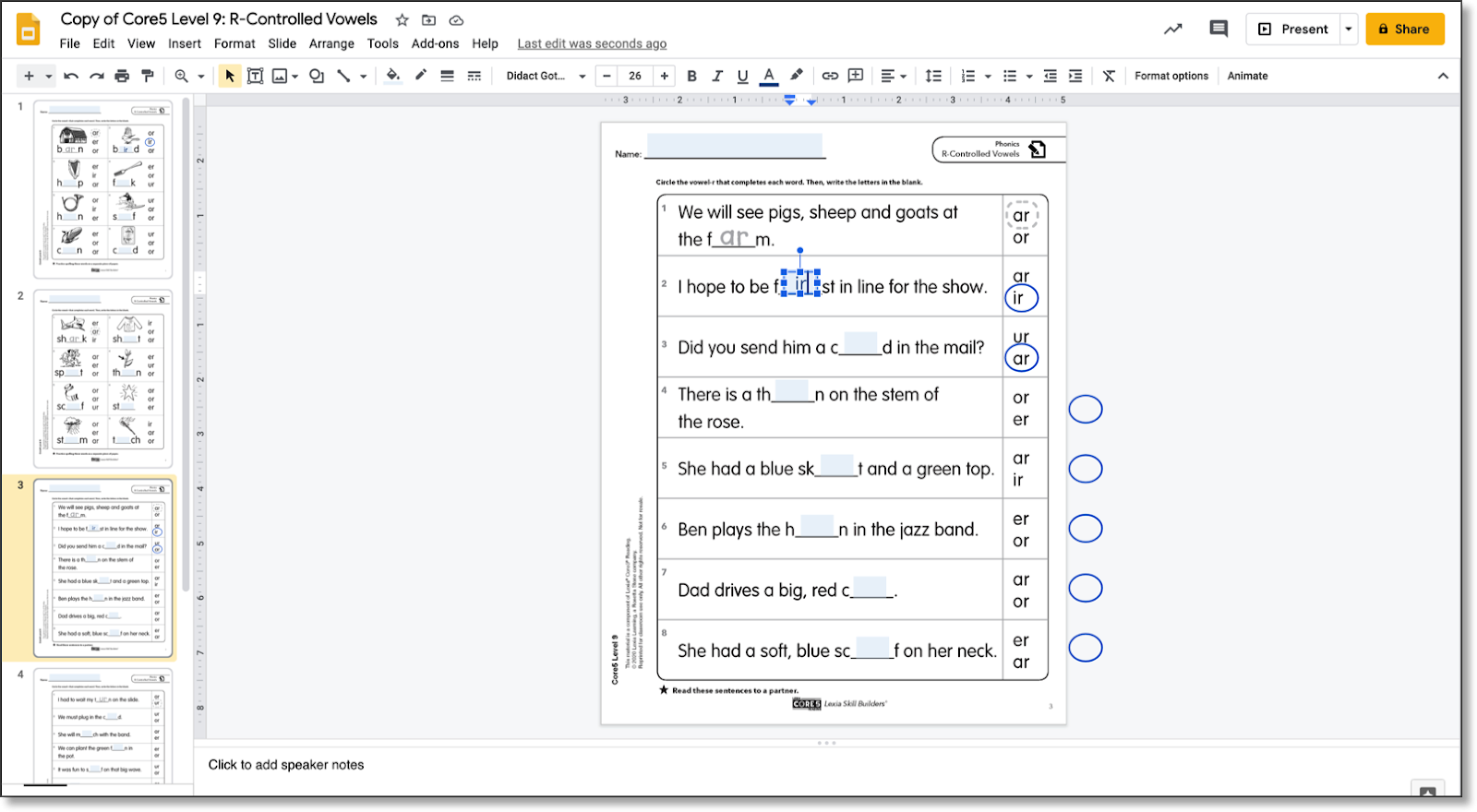
How do I mark Skill Builders as delivered?
Because you won’t be accessing digital Skill Builders directly through the myLexia dashboard, you’ll need to manually mark Skill Builders as delivered in your Class Overview.
Where can I learn more about using digital Skill Builders?
For more detailed information on how to use digital skill builders with your students, including tips for assigning digital skill builders, see Digital Lexia Skill Builders: Overview and Usage Tips.




