Archive or Delete Multiple Student Accounts
Overview
Student roster maintenance is an important end-of-year and/or beginning-of-year task. If students have left a school or district, or are no longer using Lexia programs, administrators can remove them from their myLexia roster, by archiving or permanently deleting their accounts. This article goes over how to archive or delete students in bulk.
On the Manage > Students page, you can use the filter options at the top of each column to find and archive groups of students by category, such as all students who haven’t used their program in the last year, or all students in a graduating class.
Applies to: Educators and administrators who have School Admin or District Admin access to myLexia®.
Staff with School Administrator access can only archive or delete student accounts in their assigned school.
School administrators in a district should coordinate with their district administrator to avoid duplicate efforts.
Does not apply to: Educators who have Teacher access to myLexia®, educators and administrators who have Read-Only access, and educators and administrators in accounts that use automated rostering.
If you have Teacher or Read-Only access to myLexia, work with one of your myLexia school or district administrators to archive or delete student accounts.
How do I archive multiple student accounts?
You can archive students if they are not currently using a Lexia program, but you would like to keep their Lexia program progress and history.
When students are archived, their license is removed, so they can’t log in to Lexia programs. They are also removed from their classes. However, their data is not deleted, so if they need to return to using their assigned program, you can restore them from the archive. Please note that when students are restored from the archive, they are not restored to the classes they were previously assigned to.
You can archive up to 2000 students at one time.
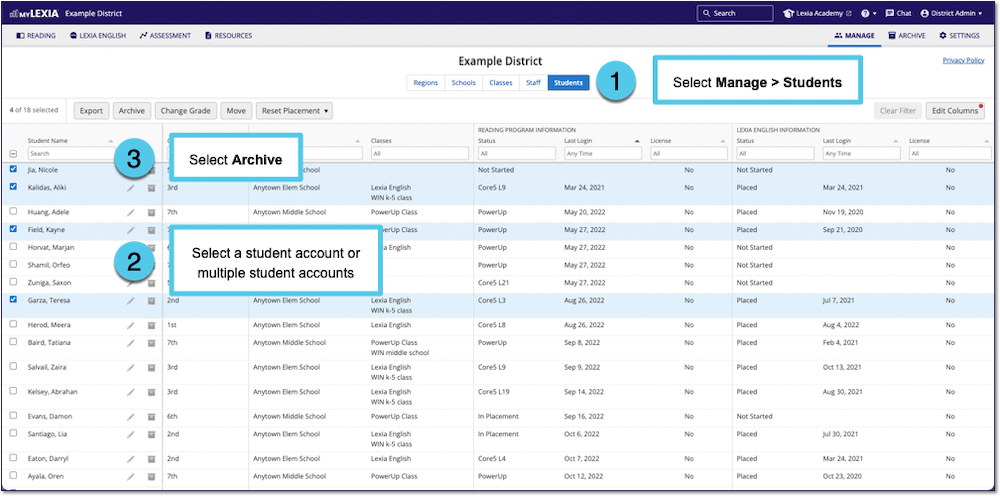 |
Select the Manage tab, and then Students.
Select the students you wish to archive.
(Optional) Use the filters at the top of each column to choose students based on a category, such as “last date used.”
In the resulting list of students, select the square to the left of the header "Student Name" so that all students in the list are highlighted.
Once you have selected students, select Archive.
How do I permanently delete multiple student accounts?
You can delete students if you are sure you no longer need access to their Lexia history.
Student accounts can be deleted from the Archive (only administrators can view the archive).
You can delete up to 500 students at a time.
Deleting student accounts permanently deletes the students’ Lexia history, and cannot be undone. You may wish to export student data at the school or district level before deleting multiple students.
Select the Archive tab, and then the Students tab.
Select the students you wish to permanently delete.
(Optional) Use the filters at the top of each column to filter students based on a category.
In the resulting list of students, select the square to the left of the header "Student Name" so that all students in the list are highlighted.
Once you have selected students, select Delete.
The Archive or Delete button is not visible or disabled
You may have read-only or teacher access — If you have teacher or read-only access to myLexia, work with one of your myLexia administrators to archive or delete students.
You may have selected more than the allowable number of students for the bulk action. You can archive up to 2000 students at one time, and you can delete up to 500 students at a time. Use the filters to select a smaller set of students.
I archived (or deleted) a student, but their account was restored from the archive (or re-created) overnight!
Some schools and districts use automated tools to sync student information in myLexia with their Student Information System (SIS). If you archive or delete a student in myLexia, but that account is synced through automated rostering, it may be restored or re-created with the next sync.
To delete a student account in a school or district that automates account rostering, make sure the student is no longer being shared with your school/district's nightly sync.
If you are not sure whether your school or district uses automated tools for rostering, check with your myLexia administrator.




