Remove LETRS Course Managers: For Owners
Overview
This article explains how course managers with Owner permission can remove course managers within their Lexia® LETRS® implementations.
To add course managers, see: Add LETRS Course Managers: for Owners.
Applies to: Course managers with Owner permission for Lexia® LETRS®.
Does not apply to: Course managers with License Manager, Cohort Manager, or View Only permission and educators who are participants of Lexia® LETRS®.
Remove Course Managers
Log in to letrs.com.
Select the Manage menu at the top of the page, and select Course Manager Permissions from the dropdown menu.
On the Course Manager Permissions page, use the Permission Type dropdown menu next to a staff member’s name to remove them as a course manager.
Choose Remove as Course Manager, and then select Remove Manager in the confirmation window.
If the person also has a LETRS course license, removing them as a course manager does not affect their existing participant license status. That is, they will still be able to log in to LETRS and have access to course features.
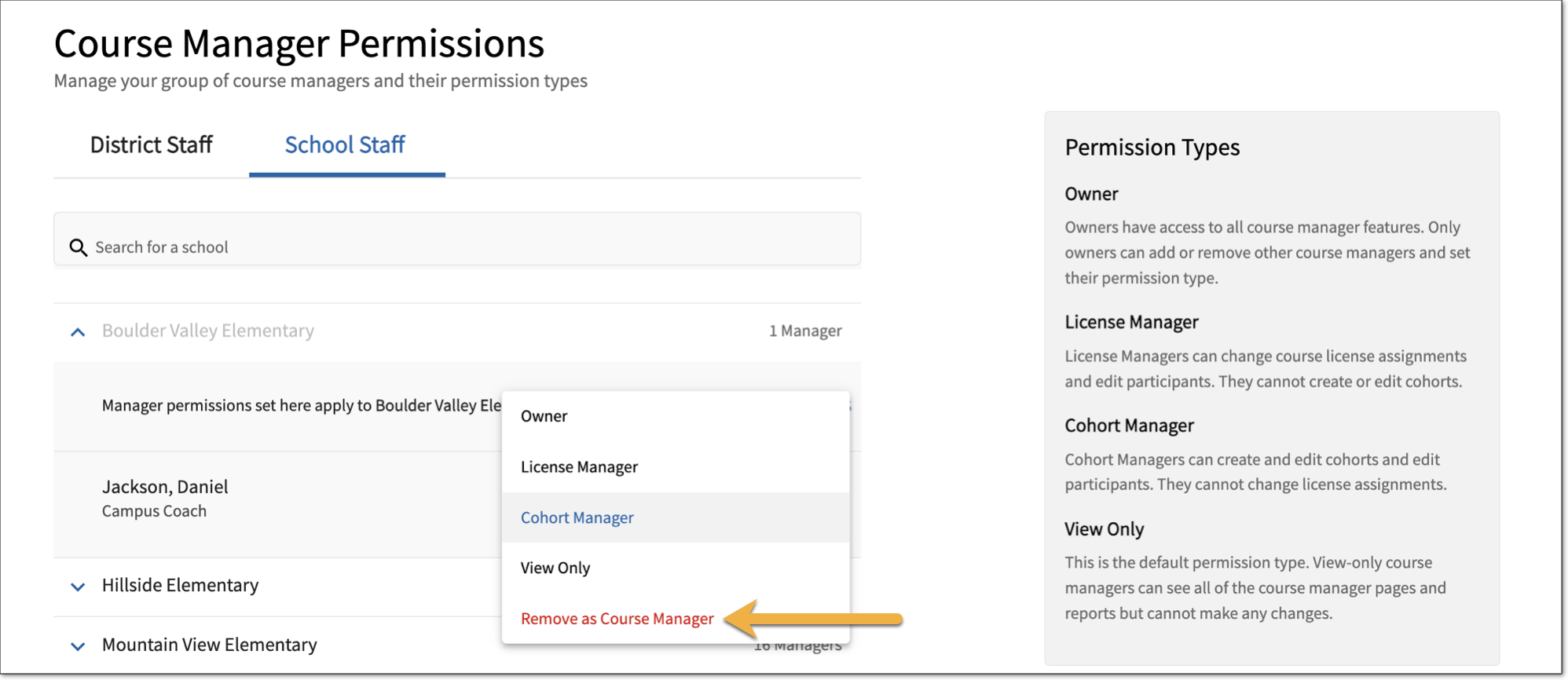 |




