How do I update the School Year start and end date in myLexia?
Overview
Update the myLexia settings for your school year start and end dates before the start of each new school year!
Making sure that your school or district’s school year start and end dates are accurate in myLexia is essential because the start and end dates in myLexia affect the following:
Student Usage and Progress reporting—School and District level reports are only available for the current school year as set in myLexia.
Student Licenses—Licenses are released in myLexia at the end and at the start of the school year.
Core5 Performance Predictors—Performance Predictor information from the previous school year is not available. Students’ Predictors will update for the new school year the month after students begin using Core5 (on the first day of the month).
Student deliverables—Skill Builders, Lessons, and Certificates are only available for the current school year.
For more information about the School Year Start and End Date setting, see myLexia School Year Start and End Date FAQs.
The school year start and end date setting does not affect whether students can log in. As long as your site has active licenses, students who have accounts in myLexia should be able to log in year-round.
Applies to: Educators and Administrators who have myLexia District Admin access, and some Educators and Administrators who have School Admin access to myLexia.
Does not Apply to: Staff who have myLexia School Admin accounts in a district site, or staff who have Teacher accounts or Read-Only accounts.
How do I change the school year start and end date?
Before you change the start and end date setting, please consult the table below for important timing considerations for changing the start date.
In myLexia, select Settings in the upper right.
In the General section, select Site Settings.
In the Site Information tab, use the calendar pickers in the Start of School Year and End of School Year fields to change the school year start and end dates.
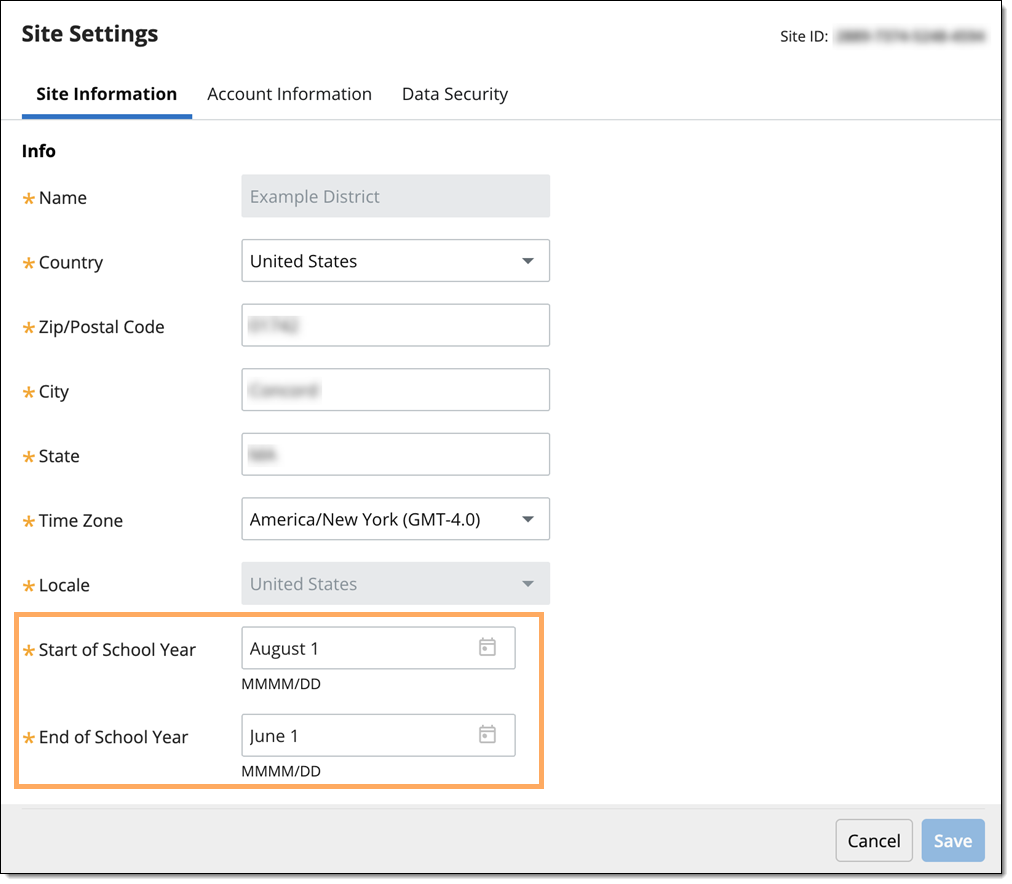
Select Save.
When is the best time to change our start date?
If the existing start date in myLexia is in the future, you should try to avoid changing your start date to a date in the past. If you do, you will skip some important start-of-year processing. If you need to change the start date to an earlier date, you should wait until after the existing start date in myLexia.
The best time to change the start date is if the current start date and the new start date are both in the future, or both in the past. For example, if today is Sept. 1, you want to change your start date to Aug. 28th, and the existing myLexia school year start date is Sept. 5th, you should wait until after Sept. 5th to change the start date.
If the new start date and the existing myLexia school year start date are both in the future, make sure you export, print, or save any necessary reports from last year before the new start date.
Existing myLexia School Year Start Date | New Start Date | Okay to Change today? |
|---|---|---|
Future | Future | Yes |
Past | Past | Yes |
Future | Past | No |
Past | Future | Yes |




