How do I know whether a student is assigned to Core5 or PowerUp?
Overview
If you aren't sure whether a student is assigned to Lexia® Core5® Reading or Lexia® PowerUp Literacy®, check the Status column in the Reading Program Information section of the Manage → Students page in myLexia®.
Applies to: Educators and administrators who have Teacher, School Admin, or District Admin access to myLexia®.
How do I check whether my student is assigned to Core5 or PowerUp?
In myLexia, select Manage.
Select Students.
Search for the student, using the search box for Student Name or Username.
View the student's Status column in the Reading Program Information section.
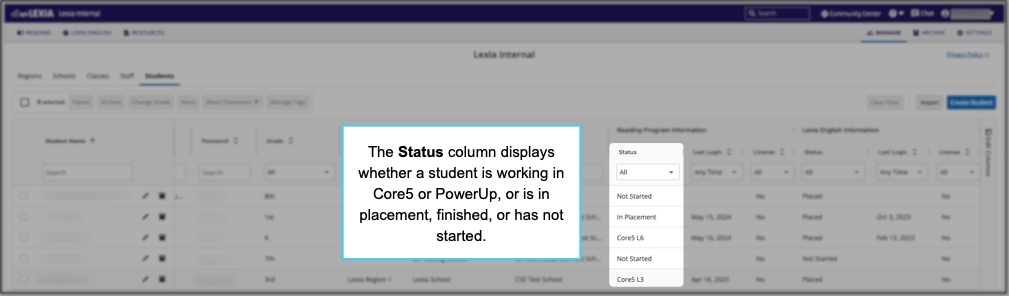
The Status column in the Reading Program Information section will display one of the following:
Not Started—the student has not started Auto Placement activities in Core5 or PowerUp.
In Placement—the student has started, but not completed, Auto Placement in their assigned reading program.
Core5 level—the student is currently assigned to Core5 and has started work in the program.
PowerUp—the student is currently assigned to PowerUp and has started work in the program.
Finished - Core5—The student finished Core5.
Placed Out - Core5—The student took auto placement for Core5 and placed out. Core5 students can “place out” of Core5 if the Auto Placement Tool determines that the student’s skill level is advanced beyond the scope of the program.
If it’s not clear which program a student is enrolled in, for example, if their status is “Not Started”, select the pencil icon in the student’s row, and then select the Reading Program tab. The student’s program assignment is displayed under Reading Placement.




