Core5 and PowerUp license FAQs
Overview
If your school or district uses Lexia® Core5® Reading or Lexia® PowerUp Literacy®, managing licenses in myLexia® helps ensure that students can access the programs. This article covers some frequently-asked questions about Core5 and PowerUp licenses.
The Core5 and PowerUp programs both use the same license that allows a student access to either program, but a student can only work in one program at a time. To change a student from one program to another, you must reset the student.
What types of licenses are available?
Your school or district may use one or more of the following license types:
Student Licenses: Assigned to individual students.
Unlimited Licenses: Allow all students at a school to access the program.
Trial Licenses: Provide temporary access for evaluation.
Do I need to assign licenses to students?
You don’t need to manually assign licenses to get students started using Core5 or PowerUp. As long as licenses are available, students automatically receive a license the first time they log in after completing Auto Placement.
Students do not need a license to take Auto Placement.
Why don't some students have licenses any more?
You may notice that sometimes:
An individual student who previously had a license no longer has a license.
All students no longer have a license.
There's a good reason for that! There are times when some or all student licenses are automatically freed, or released in myLexia. Individual licenses can also be manually freed.
When are licenses automatically freed?
Licenses are automatically freed in the following circumstances:
All Students
At the end of the school year
At the start of the school year
The customer is hosting fewer licenses
Individual Students
The student account is removed or moved from a school
The student has not used the program in the last 28 days
The student’s program assignment is reset
The license is manually freed in myLexia
The student account is archived (soft-deleted)
The student finishes the program (license is freed the following day)
What happens if we exceed the license limit?
If all licenses are in use, students who don’t have a license won’t be able to log in. They’ll see a message letting them know that the school is out of licenses.
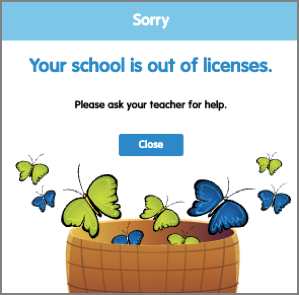 | 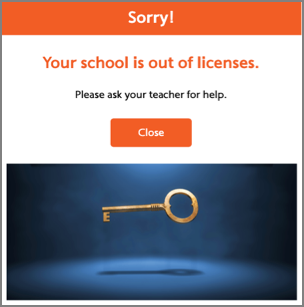 |
Don't worry, you have options:
Review your license allocations to make sure they’re being fully used
Free licenses from students who are no longer active
Contact your Lexia Sales Representative to purchase additional licenses
How do I manually free a Core5 or PowerUp license?
You can manually free a Core5 or PowerUp license if a student is no longer using the program and another student needs access.
This is intended to be used on an exception basis only — for example, if one student has stopped using the program and another student needs a license. Lexia monitors customers for excessive use of manual license freeing.
On the Manage Students page, there are two separate sections:
Reading Program Information: Includes license status for Core5 and PowerUp.
Lexia English Information: Includes license status for Lexia English.
Go to the Manage tab in myLexia.
Select Students.
In the Reading license column, look for the word Yes next to the student’s name.
Select Yes to release the license.
All myLexia users except “Read-Only” users can free licenses. Teachers can only free licenses for students in their assigned classes.




