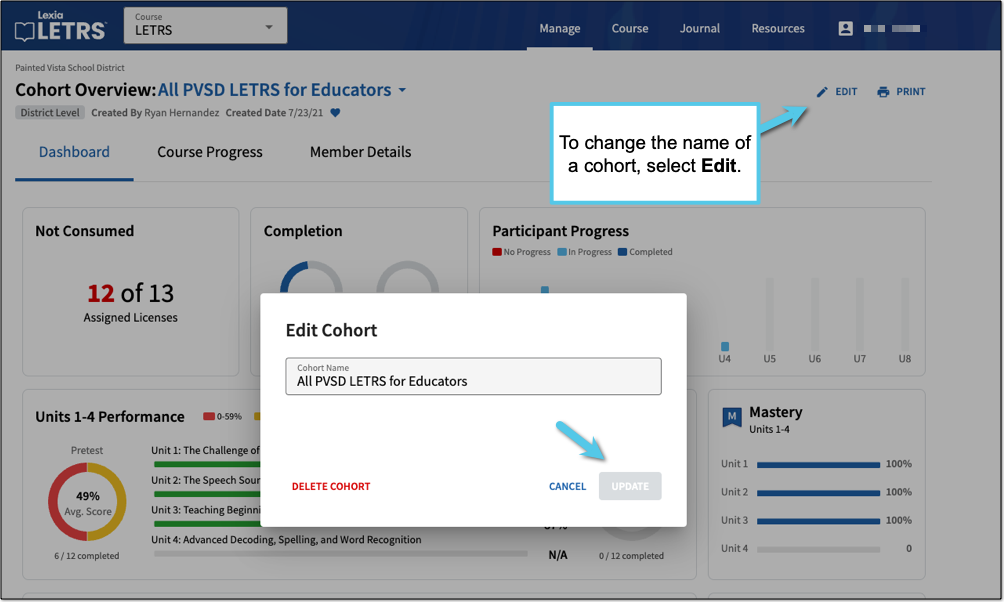How do I edit a LETRS cohort name?
Overview
Course managers with Owner or Cohort Manager permissions can create custom groups called cohorts in Lexia® LETRS®.
A LETRS cohort is a group of participants in the same LETRS course.
This article explains how to edit a cohort name.
Course managers with License Manager or View Only permission can view cohorts, but cannot create them or make changes to them.
Applies to: Course managers with Owner or Cohort Manager permission for the Lexia® LETRS®, Lexia® LETRS® for Early Childhood Educators and/or Lexia® LETRS® for Administrators courses of study.
Does not apply to: Course managers with License Manager or View Only permission, or educators who are enrolled in the Lexia® LETRS®, Lexia® LETRS® for Early Childhood Educators, and/or Lexia® LETRS® for Administrators courses of study.
Edit Cohort Name
Log in to letrs.com.
From the School or District Overview, select the Cohorts tab.
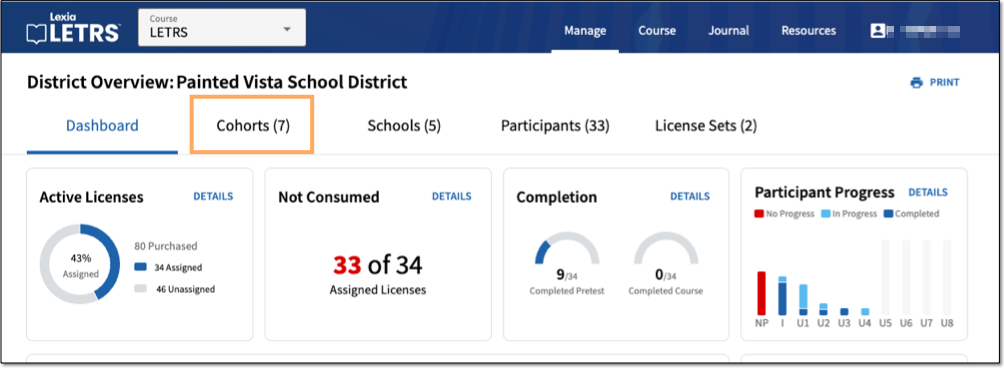
Select a cohort and then select Edit from the Cohort Overview.
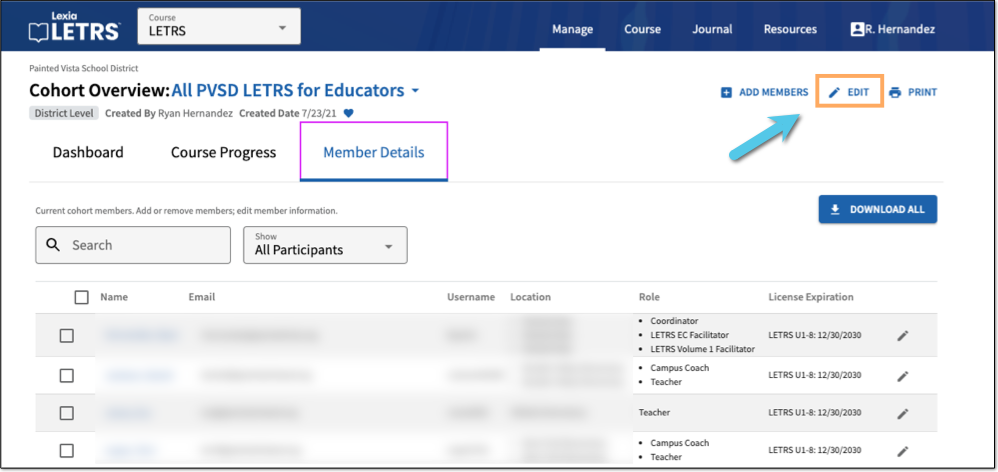
In the Edit Cohort window, enter a new name, then select Update. The new name will be displayed on your Cohort Overview page.