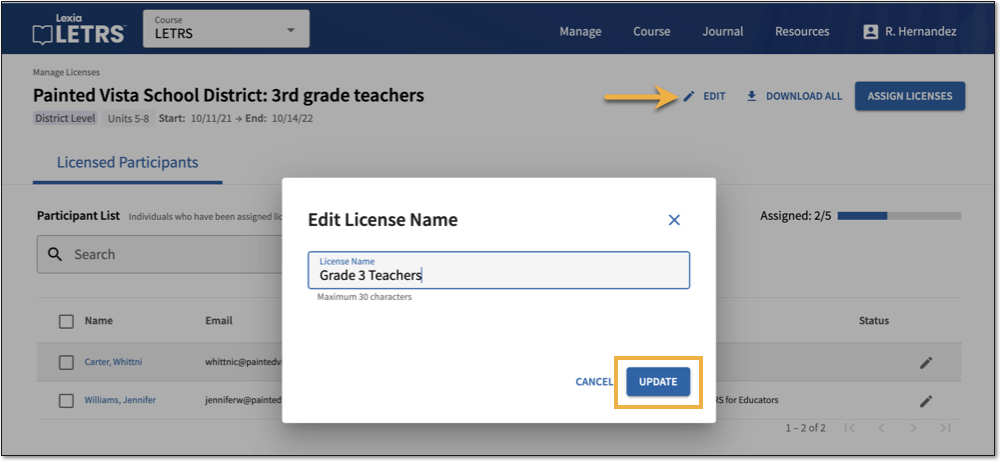How do I edit the name of a LETRS license set?
Overview
This article explains how course managers with Owner or License Manager permissions can edit the name of a Lexia® LETRS® license set.
Applies to: Course managers who have Owner or License Manager permissions for Lexia® LETRS®, Lexia® LETRS® for Early Childhood Educators, and/or Lexia® LETRS® for Administrators.
Does not apply to: Course managers who have Cohort Manager or View Only permissions or educators who are participants of Lexia® LETRS®, Lexia® LETRS® for Early Childhood Educators, and/or Lexia® LETRS® for Administrators.
How do I edit the name of a license set?
Go to Manage > Licenses. Make sure the Licenses tab is highlighted.
On the Manage Licenses page, the name of each license set defaults to the number of licenses in the set.
Select the name of a license set to view the single license page.
Select Edit at the top of that page to edit the name of the license set.
Once you edit the name of the license set, select Update to save your changes.