Lexia Community Center: Avatar Selection
Overview
The Lexia Community Center is a hub where educators, implementation leaders, and Lexia employees discuss Lexia products, ask questions, and share ideas.
When you sign up for Lexia Community, an avatar is automatically assigned to your account. There are eight avatars, which were created using characters from Lexia® English Language Development. This article explains how to change between avatars.

How are avatars assigned to new users in the Lexia Community Center?
Avatars are randomly assigned to Community members the first time they log in.
Can I change to a different Community avatar?
Yes, you can switch between any of the eight avatars. To change your avatar:
-
Select the Community tab and select Community from the dropdown menu.
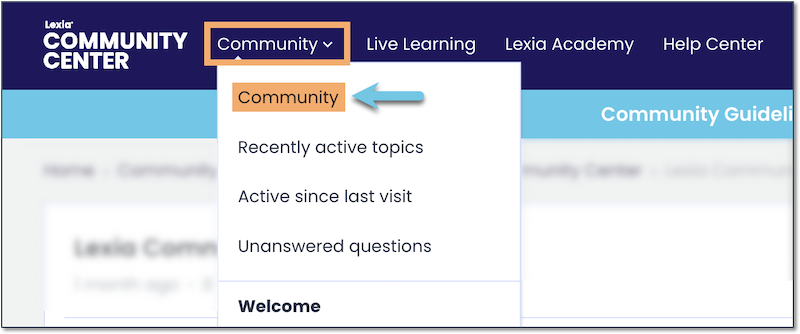
-
Select Choose Your Avatar.
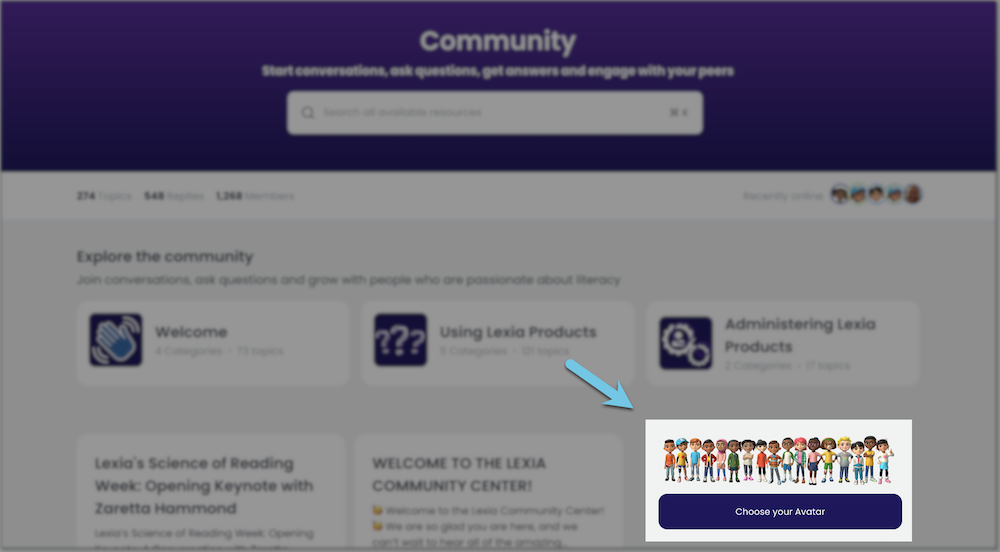
-
In the avatar selection window, use the arrows to scroll between the eight characters and their short bios.
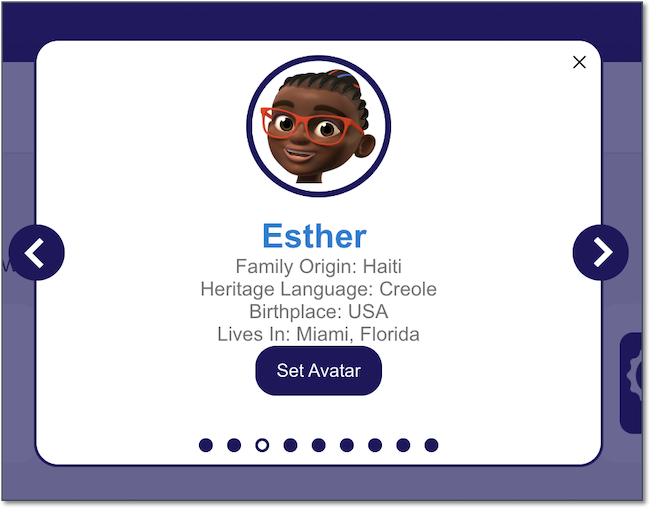
-
When you have found the avatar you would like to use, select Set Avatar.
-
You will see a page saying Success! when you have successfully changed your avatar.
Why can't I upload my own avatar?
The Community avatars are based on official Lexia English characters. They are intended to help maintain continuity and a familiar feel between Lexia products and Community.




