LETRS First-Time Login
Overview
This article explains the steps to log in to LETRS for the first time.
Applies to: Educators and course managers who have accounts in Lexia® LETRS®, Lexia® LETRS® for Early Childhood Educators, and/or Lexia® LETRS® for Administrators.
How do I log into LETRS for the first time?
To set up your account in the LETRS learning platform:
-
Go to letrs.com.
-
Select Complete Account Setup. You will be directed to the Complete Account Setup page.
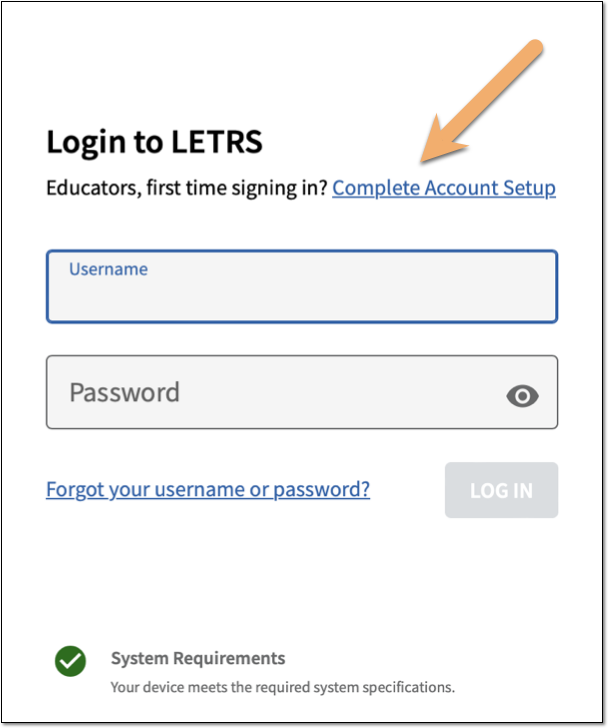
-
Enter a valid email address, and select Submit. You will receive confirmation that an email has been sent.
-
Open the Password Setup email:
-
Write down your username.
-
Select the link. It will direct you to the Create Your Password page.
-
-
Enter a valid password, and select Submit. You will see confirmation that your password has been successfully created.




