LETRS Literacy Symposium Completion History
Overview
The Lexia® LETRS® Literacy Symposium is a platform of materials, including videos and quizzes. It is included in the LETRS Facilitator Bundle, and to maintain your LETRS local certified facilitator license, you must complete Literacy Symposium sessions annually.
This article explains how to view your completed sessions on the Course Overview or Completion History pages in the Literacy Symposium platform.
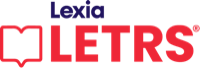
Applies to: Local certified facilitators and facilitator candidates for professional learning sessions for Lexia® LETRS® and Lexia® LETRS® for Early Childhood Educators courses of study.
There is no option to become a local certified facilitator for Lexia® LETRS® for Administrators.
Does not apply to: Educators who are enrolled in the Lexia® LETRS®, Lexia® LETRS® for Early Childhood Educators, and/or Lexia® LETRS® for Administrators courses of study.
Where can I view my completed sessions in the LETRS Literacy Symposium platform?
You can view your completed sessions on the Literacy Symposium learning platform (literacysymposium.letrs.com), on either the Course Overview or the Completion History page.
Course Overview
When you log in, you should see the Course Overview page.
You can also access this page by selecting Course at the top of the page and then selecting Overview. The Overview page shows all Literacy Symposium sessions by calendar year. A star next to a session indicates that it will count for facilitator credit.
You need a score of 80% or higher on the Check for Understanding at the end of each session in order to receive credit.
If you score less than 80%, you can attempt the Check for Understanding one more time. The Course Overview includes both completed and attempted sessions.
Sessions you successfully complete for facilitator credit will display a filled-in green star. The date of credit is displayed beneath credited sessions. Additional sessions you complete will display a green circle with a check mark.
Sessions without stars do not count toward your required annual eight credits.
Credits Earned for the current calendar year are displayed on the left side of the page. When you complete one of the eight required sessions to renew your facilitator license, that session’s star will fill in.
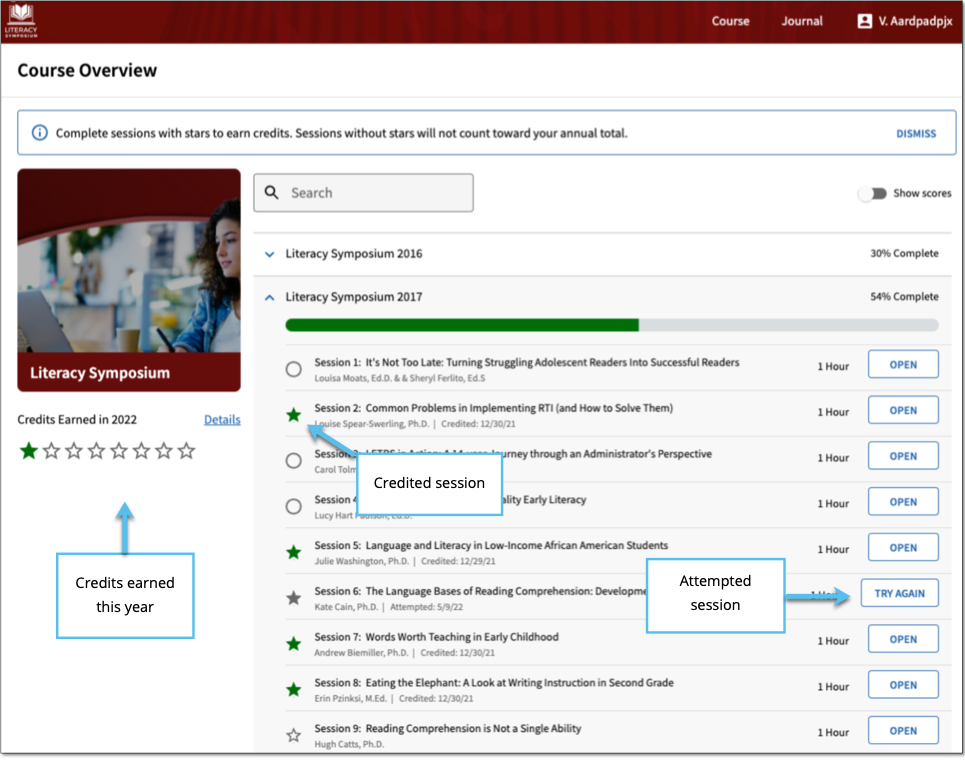 |
You can complete starred courses from any year to receive credit. For example, if you complete a starred session from 2016, it will count towards your facilitator credit for the current calendar year.
Completion History
The Completion History page shows:
the number of credits you have earned each calendar year
a list of sessions you completed for facilitator credit
the date on which you received credit for those sessions
a downloadable certificate, if you have completed eight credited sessions for the calendar year
To view your Completion History:
Log in to literacysymposium.letrs.com.
Select your name at the upper right.
Select My Profile.
Select Completion History.
If a certificate is available, the certificate icon will be colored in at the top of the list of Credits Earned for that year. Select View/Download next to the certificate icon.




