Clever Onboarding Step 1: Request
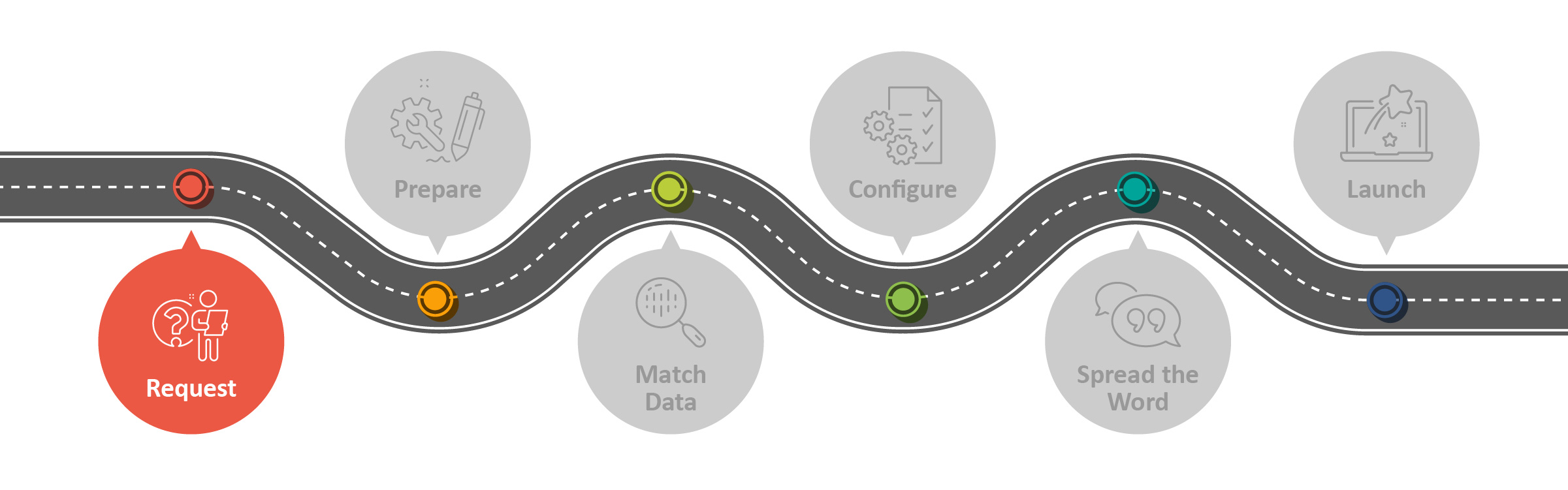
Overview
This article is the first of six steps in setting up a sync between Clever and myLexia. myLexia is Lexia’s administrative and reporting website for educators to use with Lexia student programs (Lexia® Core5® Reading, Lexia® English Language Development™, and Lexia® PowerUp Literacy®).
Applies to: Staff who have myLexia® administrative accounts (District Administrators in a district site, and School Administrators in a school site) who also have administrative access to Clever.
Does not Apply to: Staff who have myLexia School Admin accounts in a district site, or staff who have Teacher accounts or Read-Only accounts.

How do I start the setup process?
Make sure your district is set up with Clever! If your district is not yet using Clever, you can sign up here: https://clever.com/signup.
If your district is already on Clever, you can add Lexia by requesting the myLexia app or following these instructions:
Log in to your Clever dashboard and select Applications → Add Applications.
Search for myLexia.
Request the myLexia app.
After you request a Lexia app in Clever, Lexia Data Integrations will receive a notification and will contact you.
What apps should I request?
Required: myLexia
The myLexia app is used for provisioning student accounts, staff accounts, and classes in myLexia. We also use the data you share with the myLexia app in Clever during the setup process to match students and staff with their existing accounts in myLexia.
 myLexia app icon |
Optional: Student apps
If you would like your students to use Clever single sign-on, request the appropriate student apps so that students will have the program tile on their Clever dashboards.
 Core5 App Icon |  Lexia English App Icon |  PowerUp App Icon |

I requested an app. What happens next?
If you requested the myLexia app, we will approve your request unless we have a question for you about your account setup. During back-to-school season, it may take a week or more for our team to respond to the initial request.
If you requested a student app (Core5, PowerUp, and/or Lexia English), but not myLexia, we will also approve your request unless we have questions for you. However, we can’t start the data match on our end until you request the myLexia app.
Be on the lookout for an email from the Data Integrations Team at Lexia Support. We will contact you to discuss the next steps in your setup.
If you have multiple schools under one Clever account, any schools you share will be created under a single district site in myLexia. If there are schools in your district with separate existing accounts, and you plan to share these schools with Lexia, we can work with you to merge the accounts into one district.
Why is my launch date so far away?
When we approve your Clever myLexia request, you may notice that your launch date is several months away. Don’t worry! This doesn’t mean that you won’t be able to start using Clever before that date—it’s only a tentative date, and was chosen to make sure that we will have enough time to complete the setup process before we activate Clever.
We can activate your sync and launch the Lexia applications before the tentative launch date, once the Clever setup is complete. We can also postpone the launch date if you need more time to complete the setup.




