PowerUp Onboarding Step 6: Reports
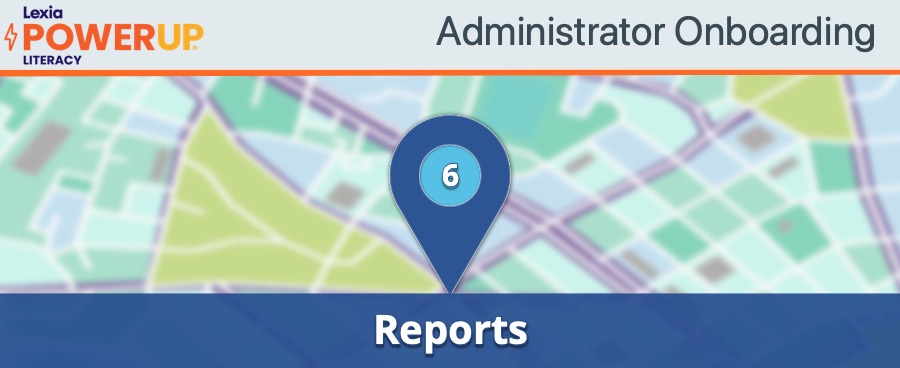
Student progress and reports
After you've launched Lexia® PowerUp Literacy®, and your students have been active in the program, it's time to start monitoring their progress. This article will introduce you to the different types of reports available in myLexia.
Get started using Class Reports in myLexia:
For more detailed information on the different types of reports available, see the PowerUp Reports Guides:
Take a moment to reflect on the following:
PowerUp is a blended learning program that is designed to support students with both on- and offline instruction and practice. Make sure that your staff knows how to log into myLexia in order to view and deliver: Lexia Lessons® and Lexia Skill Builders®.
How will you and your staff plan for implementation of PowerUp’s online and offline components? See this resource: Classroom Implementation Plan
How often will you review myLexia reports to monitor student progress?
Have you identified the data available to you in these reports?
Encourage frequent staff logins! In the Reading tab, select the Staff Login tile. You will be able to see when staff members last logged in and how frequently they have logged in over the past 30 days.




