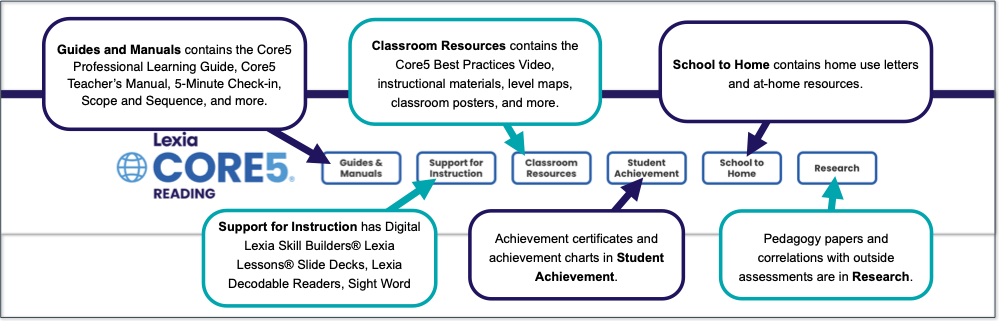Core5 Onboarding Step 3: Resources

Lexia Core5 FAQs
You can find answers to some frequently asked questions right here in the Help Center:
Core5 Resources Hub in myLexia
The Core5 Resources Hub contains a wealth of resources for educators, including instructional materials, Lexia Lessons® Slide Decks, Digital Lexia Skill Builders®, student achievement certificates, at-home resources, the Core5 Teacher Manual, and the Core5 Professional Learning Guide. You can also find the “5-minute Check-In” video, which will help teachers efficiently monitor their students’ progress.
To access the Core5 ResourcesHub:
Select the Resources Tab in myLexia.
Select the Core5 Resources Hub.
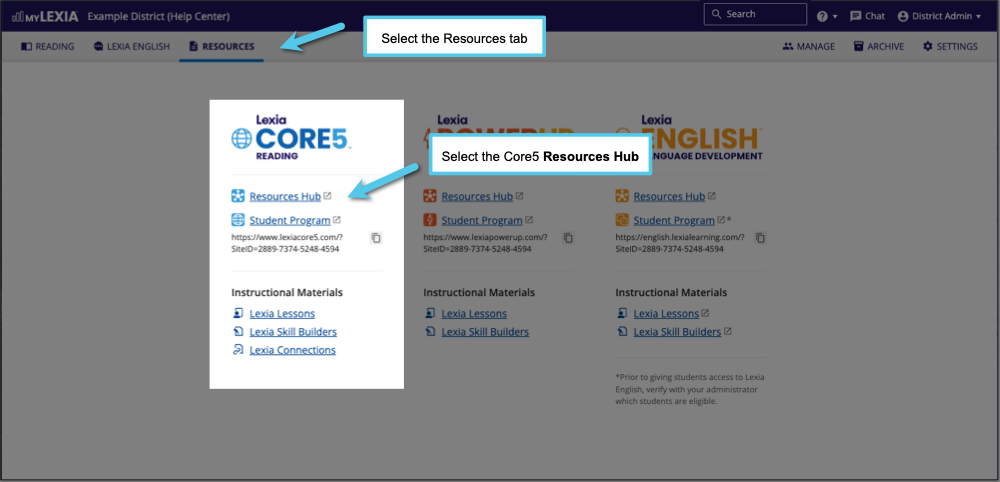
Explore the Core5 Resources Hub!
Take a few minutes to become familiar with everything that’s available to you in the Core5 Resources Hub. The Resources Hub contains the following sections:
Guides and Manuals
Classroom Resources
School to Home
Support for Instruction
Student Achievement
Research