Create Student Button Isn't Visible
Overview
This article describes why you might not see the Create Student button on the Manage > Students page.
Applies to: Educators and administrators who have Teacher, School Admin, or District Admin access to myLexia®.
How do myLexia permissions and/or automated rostering affect my ability to add new students?
If you don’t have permissions to add new students in myLexia, the Create Student button isn’t visible on the Manage > Students page.
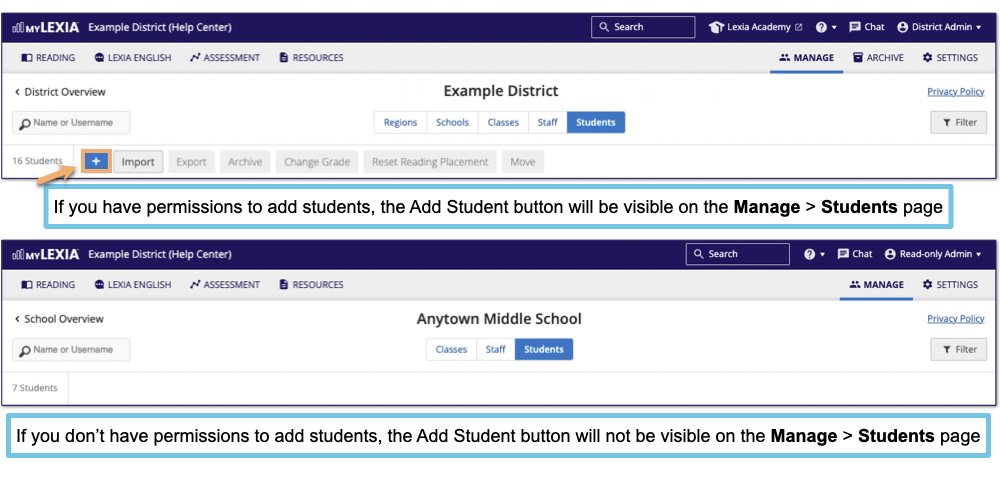
Read-only accounts
If you have a read-only account in myLexia, the Create Student button will not be on the Manage > Students page. Work with a myLexia administrator to add new students.
Automated rostering
Some schools and districts use automated tools to sync the classes and students in myLexia with their Student Information System (SIS). In this case, the automated rostering should take care of adding new accounts within a few days after they’re added to your SIS.
Teacher Permissions: In all automated schools and districts, myLexia accounts with Teacher permissions can’t create new exception student accounts in myLexia. If a new student hasn’t been added by automated rostering, check with your school or district department that handles student accounts.
Administrator Permissions: In some automated schools and districts, administrators can’t create new exception student accounts in myLexia (this depends on a district-wide setting in myLexia). If a new student hasn’t been added by the automated rostering, check with your school or district department that handles student accounts.
If you are not sure whether your school or district uses automated tools for rostering, check with your school or district myLexia administrator.




