Today’s the day! Your students are going to start Lexia English - WHOO HOO!!!

First, let’s be sure the logistics are taken care of - check out:
Next up - let’s go!
- Double check: are your students ready to log in?
- Devices, headphones with a microphone, and login information


Introduce your students to Lexia English! Share these resources. We love a whole-group modeling session for this.
- Resources to share:
Students log in for the first time: this depends on your district setup, either direct login or portal (Clever or Classlink, for example)
- You can print a class roster and login cards to make this easier!
Next up, Auto Placement!
-
Students will start start Auto Placement activities the first time they log in to Lexia English. For more information on Auto Placement, see Lexia English Auto Placement FAQ.
You finished your first Lexia English session! Make sure that students know how to log out.
-
When it's time to stop working, show your students how to log out of Lexia English.
How do you introduce Lexia English to your students?
What tips do you have that have worked well for your grade level?
What struggles have you had for launching that we can help you with?
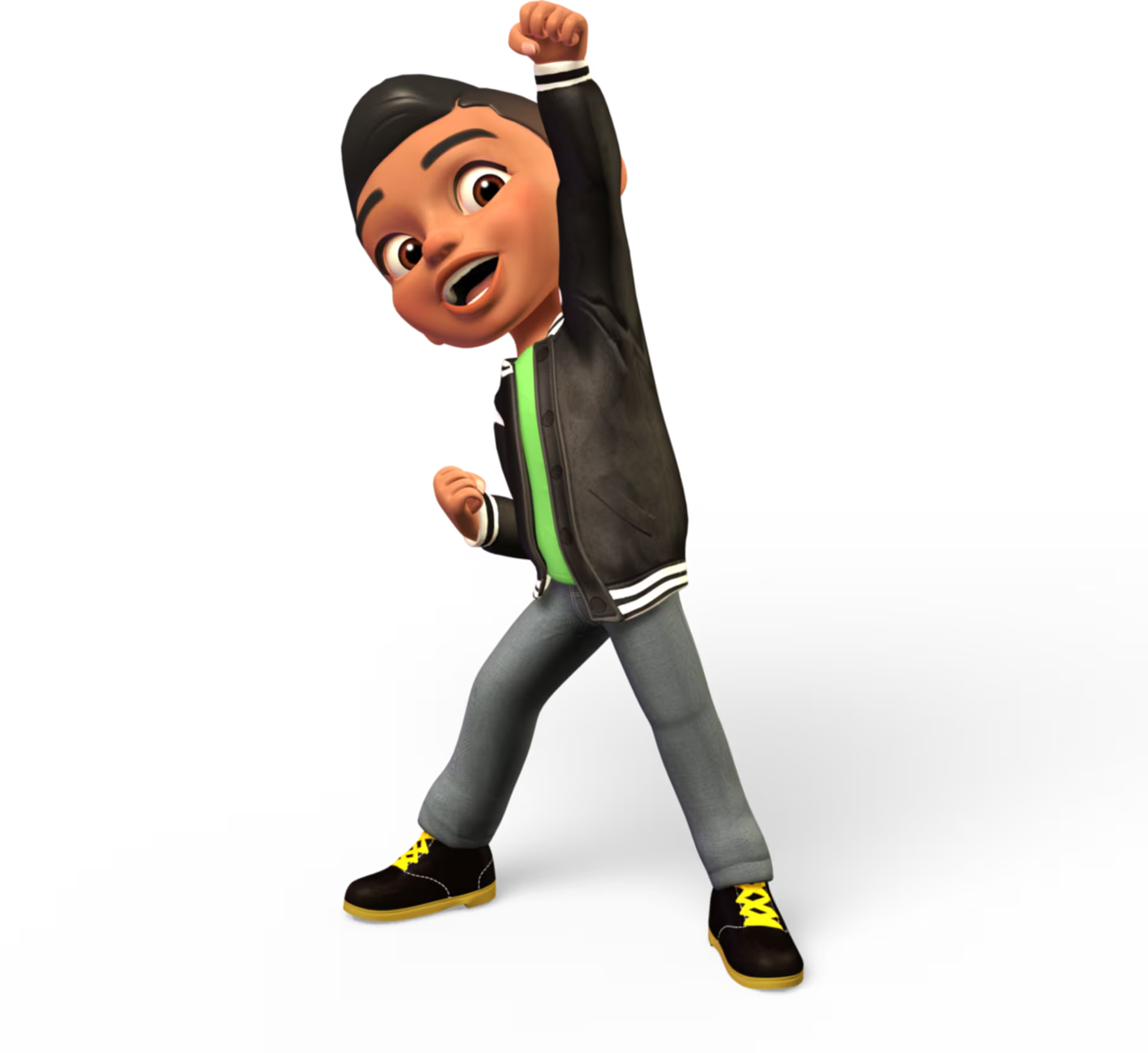
For more information on launching Lexia English for the first time, including answers to our most frequently asked questions, we invite you to visit the Lexia English First Day Checklist in our Help Center!

